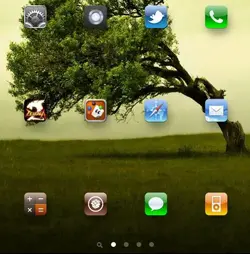Hey everyone, first post here.
I Jailbroke my iPhone on Sunday and I've been looking for cool new customizations to the phone. So far I've gotten SBSettings (of course), Flashlight (which works awesome!) and LockInfo. I want to get Winterboard but when I had it on my 3G, it would slow it down immensely. I know this new phone has the A4, so I'm fairly certain it won't slow it down. I'm posting here to see if anyone has tried it yet, and how is the phone reacting?
Thanks.
I Jailbroke my iPhone on Sunday and I've been looking for cool new customizations to the phone. So far I've gotten SBSettings (of course), Flashlight (which works awesome!) and LockInfo. I want to get Winterboard but when I had it on my 3G, it would slow it down immensely. I know this new phone has the A4, so I'm fairly certain it won't slow it down. I'm posting here to see if anyone has tried it yet, and how is the phone reacting?
Thanks.