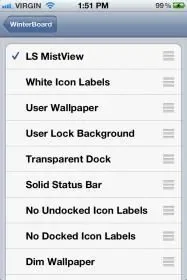Hello first thanks for using ARC'd and 2nd are you able to ZIP me up the theme with the new file names?
Unable to jailbreak at the minute as i have no internet access.
Would be a great help.
Liam Kenyon
You cannot do anything like this until the device is jailbroken.
I suggest you get somewhere with a computer that is connected to wifi, download redsn0w and jailbreak first and foremost.
If you have an iPhone 4 then be sure to use the DFU jailbreak method.
If you have a 4S then you should really restore the device "NOT from a backup" and then jailbreak..as the iPhone 4S requires the backup/restore jailbreak method, which is not wise perform on the device when there is a lot of data on it.