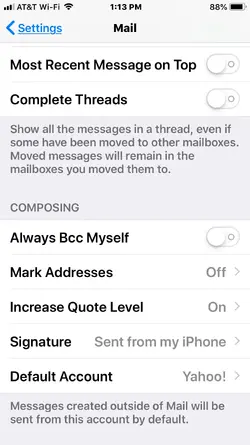Which app do you use for emails?
Gmail app from iPhone Camera app defaults to wrong email address
- Thread starter JohnDohe
- Start date

You are using an out of date browser. It may not display this or other websites correctly.
You should upgrade or use an alternative browser.
You should upgrade or use an alternative browser.
Gmail app from iPhone Camera app defaults to wrong email address
- Thread starter JohnDohe
- Start date
That app doesn’t have the option to select a default email address.
Ledsteplin
Well-Known Member
That app doesn’t have the option to select a default email address.
It may be like this, unless it's changed since I used the Gmail app.
On your iPhone or iPad, open the Gmail app.
At the top left, tap Menu (hamburger icon), and then Settings.
Choose your account.
Tap Inbox type.
Choose Default Inbox, Important first, Unread first, Starred first, or Priority Inbox.
It may be like this, unless it's changed since I used the Gmail app.
On your iPhone or iPad, open the Gmail app.
At the top left, tap Menu (hamburger icon), and then Settings.
Choose your account.
Tap Inbox type.
Choose Default Inbox, Important first, Unread first, Starred first, or Priority Inbox.
This is what I see when I click the menu.
For your IPhone to have a default mail account, you must have at least one email account on your iPhone. The email does not have to be an Apple email. I have two email accounts, both non-Apple.
To put an email on your iPhone you go to Settings>Accounts and then scroll down to Add Account and follow the steps. After you are done to select a default account you again go to Settings>Mail and scroll down to the bottom of the page where it says Default account. Name the account you want as default if the correct one it not shown-you do this by clicking on the carot > and the you see the names of your accounts. Click on the one you want as the default account. The iPhone will use that as the default account. It can not use an account to automatically do anything unless if the is the default listed in iPhone settings. This setting is not found within the email account (gmail or whatever) as it is the iPhone doing the directing, therefore your email must be on your iPhone in addition to your wife’s. If you don’t want it to always use your email as a default, you can change it back and forth on the iPhone. There is no other way. I haven’t come across any other type of cell phone that handles this differently but on that, I could be wrong.
To put an email on your iPhone you go to Settings>Accounts and then scroll down to Add Account and follow the steps. After you are done to select a default account you again go to Settings>Mail and scroll down to the bottom of the page where it says Default account. Name the account you want as default if the correct one it not shown-you do this by clicking on the carot > and the you see the names of your accounts. Click on the one you want as the default account. The iPhone will use that as the default account. It can not use an account to automatically do anything unless if the is the default listed in iPhone settings. This setting is not found within the email account (gmail or whatever) as it is the iPhone doing the directing, therefore your email must be on your iPhone in addition to your wife’s. If you don’t want it to always use your email as a default, you can change it back and forth on the iPhone. There is no other way. I haven’t come across any other type of cell phone that handles this differently but on that, I could be wrong.
No it does not. It means exactly what I typed and no more. If you want the iPhone to show your gmail as the default email you must enter that gmail account info under Settings>Account. Then to make that gmail account the default account you go to Settings>Mail and scroll down to Default account. Again, you do not need an Apple email account for any of this.bear7962, that means Gmail users have to use Apple Mail as well? This is redundancy and uses more hard drive memory for an app I don't want to use.
You can only use an account as default account, when you use it and enabled Mail for the built in Mail app. @JandN2639 uses Gmail in a different app. If he sets up Gmail as default account, this will apply to Mail, not the Gmail app.
Similar threads
3
2K