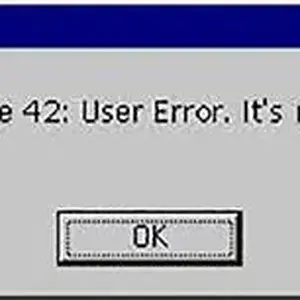CyDelete lets you delete jailbroken apps so much quicker so you won't be annoyed next time.You don't need to go to Cydia, delete one by one and wait for loading anymore
Here how I do this
1 . First, search for CyDelete in Cydia and install it (its free).
2. You dont see an icon on your homescreen. But you can find a few settings for CyDelete inside your iPhone settings panel.
3. Hold down any icon until they start jiggling. You should now see that jailbroken applications also have a delete X option by them just like official apps do.
4 . Simply tap the X to delete the app just like you would any other. Thats it!
It looks like what we do to delete app from App Store so you can save your time
Cheers
Here how I do this
1 . First, search for CyDelete in Cydia and install it (its free).
2. You dont see an icon on your homescreen. But you can find a few settings for CyDelete inside your iPhone settings panel.
3. Hold down any icon until they start jiggling. You should now see that jailbroken applications also have a delete X option by them just like official apps do.
4 . Simply tap the X to delete the app just like you would any other. Thats it!
It looks like what we do to delete app from App Store so you can save your time
Cheers