- Joined
- Sep 5, 2011
- Messages
- 63
- Reaction score
- 3
The same with other Apple devices, the new iPhone 5 comes with no native support for WMV files. As for WMV (Windows Media Video), it is a video compression format for several proprietary codecs developed by Microsoft. If you have a WMV video attached in your email and couldnt play it, you can buy a WMV Player from App Store. If you have lots of WMV videos and wanna manage and sync them via iTunes, you need to use a WMV to iPhone 5 Converter tool to help you convert WMV to iPhone 5 viewable file formats, such as MOV, MP4, and M4V. The guide below details the simple steps to encode WMV to iPhone 5 1080p/720p video for watching on its 4-inch 16:9 display.

Software Requirement
Pavtube WMV Converter for iPhone 5
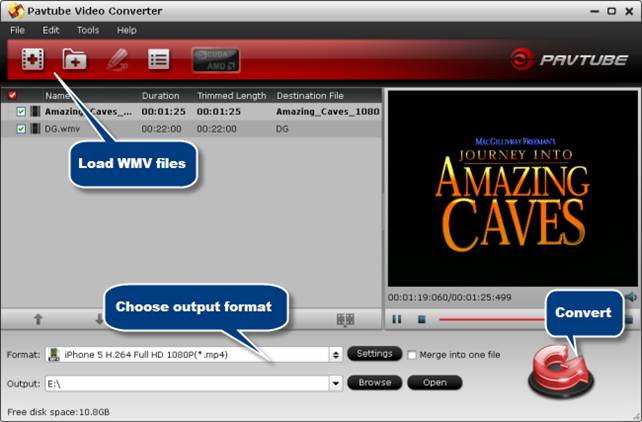
 Add WMV files to the iPhone 5 Video Converter software
Add WMV files to the iPhone 5 Video Converter software
You can click Add video button or Add from folder button to browse and import your source materials in .wmv format.
 Choose an iPhone 5 friendly format as output
Choose an iPhone 5 friendly format as output
- To convert WMV to iPhone 5 1080p video, choose iPhone 5 H.264 Full HD 1080P (*.mp4) as target format;
- To recode WMV to iPhone 5 720p video, choose iPhone 5 H.264 HD 720P (*.mp4) as target format.
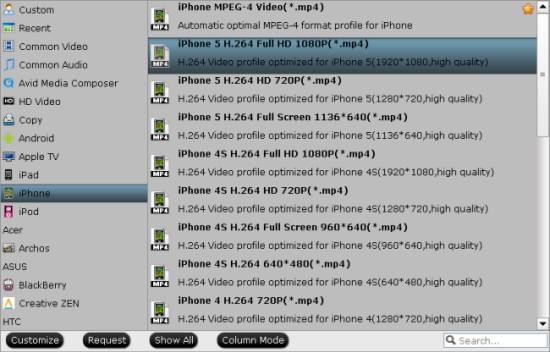
 Start WMV to iPhone 5 Conversion
Start WMV to iPhone 5 Conversion
Click the Convert button in the bottom-right corner of this WMV Converter for iPhone 5 to start transcoding WMV movies to iPhone 5 compatible MP4 format. When the conversion is completed, click Open button to find the output files and sync them to iPhone 5 for playback via iTunes.

Software Requirement
Pavtube WMV Converter for iPhone 5
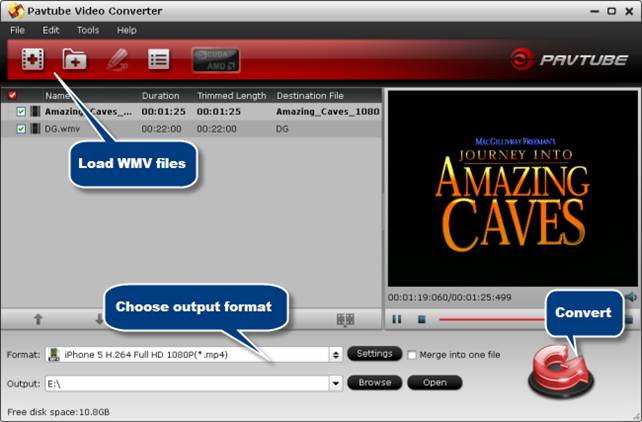

You can click Add video button or Add from folder button to browse and import your source materials in .wmv format.

- To convert WMV to iPhone 5 1080p video, choose iPhone 5 H.264 Full HD 1080P (*.mp4) as target format;
- To recode WMV to iPhone 5 720p video, choose iPhone 5 H.264 HD 720P (*.mp4) as target format.
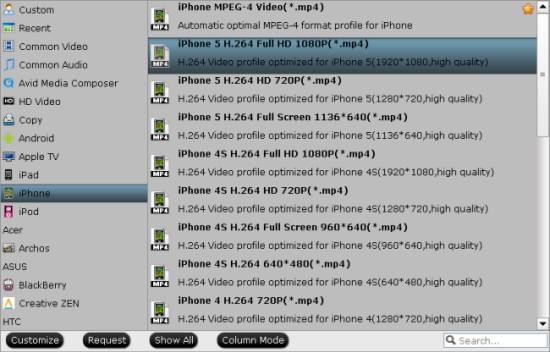

Click the Convert button in the bottom-right corner of this WMV Converter for iPhone 5 to start transcoding WMV movies to iPhone 5 compatible MP4 format. When the conversion is completed, click Open button to find the output files and sync them to iPhone 5 for playback via iTunes.












