
U2's latest album 'Songs of Innocence' was given out for free to iOS users, showing up in the stock Music app after the keynote. Although the album was free, not everyone was happy about the album being forced onto users without warning, as well as showing up in their iTunes purchase history.
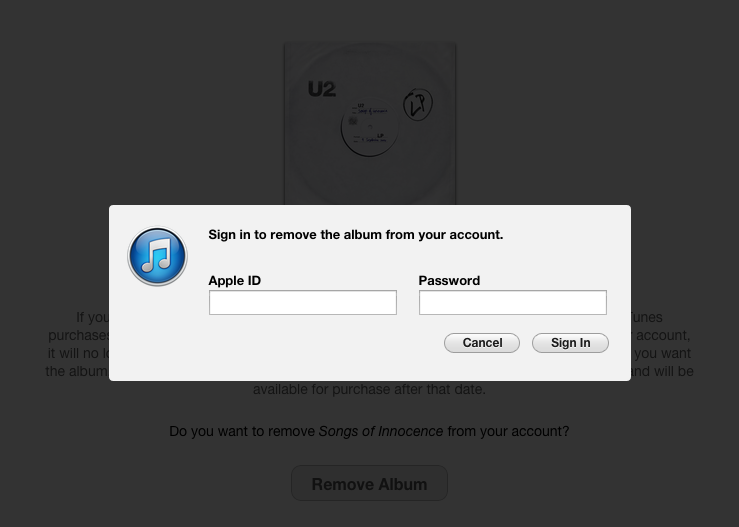
Today, Apple released a tool for removing every bit of Song of Innocence from user devices and iTunes accounts. Simply go to the tool page here, sign in to your iTunes account, and all traces of the album will vanish.
According to The New York Times, the Cupertino firm payed upwards of $100 million dollars for U2 to release the album for free. Song of Innocence is still currently a free download, but will later turn into a paid download starting October 15th.












