Although we cannot directly play MKV Video on iPhone, Air playit can help convert and stream MKV HD Video to iPhone via WiFi, 3G/4G and makes it so much convenient to enjoy your MKV video anywhere. This free app has both Mac and Windows version. here let's take a look how it works.
Before streaming, you need to:
1. Download and install Air Playit server on Mac OS X/PC.
2. Download and install iPhone app.
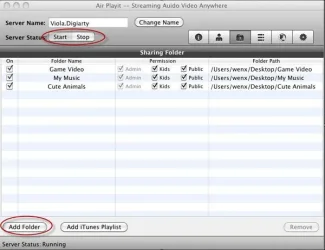

How it works:
1: Run the Air Playit server. Make sure the server is in Start condition. You can add your MKV HD video by clicking "Add Folder" so that you can stream the video to your iPhone via Air Playit server.
2: Open the Air Playit App that has been installed on your iPhone iPad. Connect with WiFi, 3G or 4G, it can automatically search your server by Bonjour Service. If the App can't find the server, you can add the server IP address manually. (Get the IP on the main interface Air Playit server.)
3: Browse the folders under your server, Click "Play" to watch the MKV video. Air Playit also enables users to adjust the audio, video parameters by clicking the "Playback Setting".
Personal favorite features:
1. Stream 320 different video audio formats.
2. Support WiFi, 3G and 4G.
3. Watch MKV videos or other videos of different formats immediately - live conversion and streaming
To experience more innovative features of this free iPhone app and enjoy your new video audio music life style... :appstore:
Before streaming, you need to:
1. Download and install Air Playit server on Mac OS X/PC.
2. Download and install iPhone app.
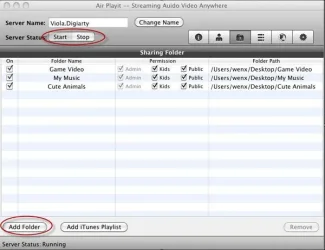

How it works:
1: Run the Air Playit server. Make sure the server is in Start condition. You can add your MKV HD video by clicking "Add Folder" so that you can stream the video to your iPhone via Air Playit server.
2: Open the Air Playit App that has been installed on your iPhone iPad. Connect with WiFi, 3G or 4G, it can automatically search your server by Bonjour Service. If the App can't find the server, you can add the server IP address manually. (Get the IP on the main interface Air Playit server.)
3: Browse the folders under your server, Click "Play" to watch the MKV video. Air Playit also enables users to adjust the audio, video parameters by clicking the "Playback Setting".
Personal favorite features:
1. Stream 320 different video audio formats.
2. Support WiFi, 3G and 4G.
3. Watch MKV videos or other videos of different formats immediately - live conversion and streaming
To experience more innovative features of this free iPhone app and enjoy your new video audio music life style... :appstore:












