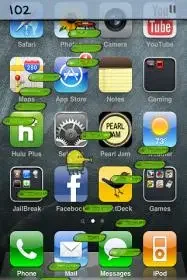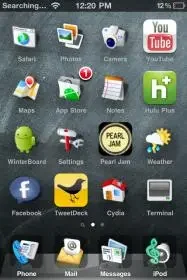For those of you new to SSH, please read my article here for an introduction.This guide will serve as a jumping off point to those of you interested in changing applications, both from the app store and from cydia.
SSH allows users to access the internal files of an iPhone and as such, allows us to customize the software to best suite our needs/wants. This tutorial will be focusing only on the application arena, but any of the tips/tricks used here can be applied in regards to all things SSH.
- What You'll Need:
Jailbroken iOS device
AppSync
OpenSSH
WinScp

2. SSH into your iOS device through WinSCP

3. Applications downloaded through the app store are located at /private/var/mobile/Applications

Applications on the phone by default and installed through cydia are found at /private/var/stash/Applications

4. The most important part of modding is to expirement and explore, but make sure you are either backing things up, just in case you mess something up.
Ive attached a few images of a modded doodle jump game, as an exampleNote: The reason I have no service is that I work in a basement, not AT&T, although I do recommend the 3G Micro Cell.
Attachments
Last edited: