I have and iPhone 15 Pro Max that the screen got damaged. My family member took it to an iPhone screen replacement kiosk while the old screen still turned on, but when she picked it up 20 minutes later the phone would not turn on anymore and they just put the old screen back on. However, I observed when I opened the phone myself that the cables from the screen to the mainboard had been broken before I got into it. Please don't respond if you're one of Apple fanatics/snobs that say I'm screwed because I didn't pay Apple $500 to troubleshoot the device, I'm trying to help out a family friend.
I bought a replacement screen myself and the optical cable to the screen, but it won't come on, similar to what the kiosk told my niece their screen replacement did and said it must be the mainboard. This doesn't seem reasonable given that the screen did light up before they opened it albeit with the original Apple screen. I've confirmed the battery and wireless charging capability. I did the reset with volume up, down and side button. I'm looking for a practical solution to test the screen and mainboard for basic functionality. If there is firmware required to support the new screen, can you please point me where it is and how to load it with no screen coming on. If I need to have a shop do this with special Apple software to interface the phone please give a good starting point.
The chip right above the battery plug on the motherboard seems it might have a small dent but I don't know what that chip does, it seems to be related to the wireless charging capability which is working fine. I've also seen pictures of mainboards online that seem to have similar indentations on that chip as well.
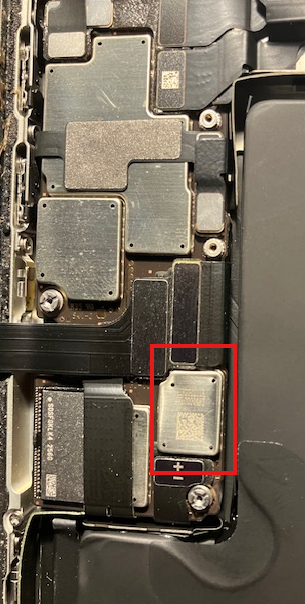
I bought a replacement screen myself and the optical cable to the screen, but it won't come on, similar to what the kiosk told my niece their screen replacement did and said it must be the mainboard. This doesn't seem reasonable given that the screen did light up before they opened it albeit with the original Apple screen. I've confirmed the battery and wireless charging capability. I did the reset with volume up, down and side button. I'm looking for a practical solution to test the screen and mainboard for basic functionality. If there is firmware required to support the new screen, can you please point me where it is and how to load it with no screen coming on. If I need to have a shop do this with special Apple software to interface the phone please give a good starting point.
The chip right above the battery plug on the motherboard seems it might have a small dent but I don't know what that chip does, it seems to be related to the wireless charging capability which is working fine. I've also seen pictures of mainboards online that seem to have similar indentations on that chip as well.












