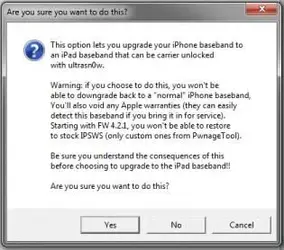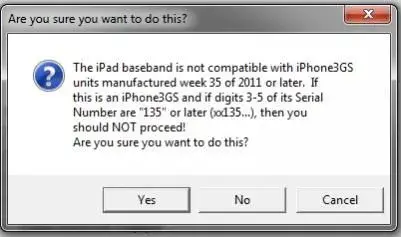- Joined
- Jun 29, 2013
- Messages
- 24
- Reaction score
- 0
Tick only install iPad baseband, install Cydia. The latter 2 have tweaks that allows you to do so
Sent from my iPhone via Tapatalk
tried just with Install Cydia and ipad baseband...
and this time it stayed a bit longer in Fetching ipad baseband files but then closed automatically...
and ya forgot to mention... when i chose Ipad baseband and clicked next it showed 2 warnings.. i have attached them to this post....
Attachments
Last edited: