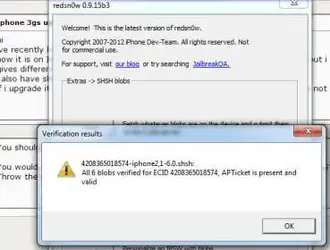- Joined
- Apr 8, 2013
- Messages
- 7
- Reaction score
- 0
hi
ive recently bought iphone 3gs but it is jailbroken
now it is on IOS 4.1 with base-band 6.15.00 i want to upgrade it on IOS 6.0 but i am unable to install it with itunes it gives different errors i dont know what to do
i also have shsh blobs for version 6.0 plz help me how to upgrade
if i upgrade it to IOS 6.1.3 upgrade is successful but for IOS 6.1.3 Jailbreak is not available plz help me
ive recently bought iphone 3gs but it is jailbroken
now it is on IOS 4.1 with base-band 6.15.00 i want to upgrade it on IOS 6.0 but i am unable to install it with itunes it gives different errors i dont know what to do
i also have shsh blobs for version 6.0 plz help me how to upgrade
if i upgrade it to IOS 6.1.3 upgrade is successful but for IOS 6.1.3 Jailbreak is not available plz help me