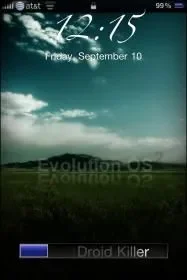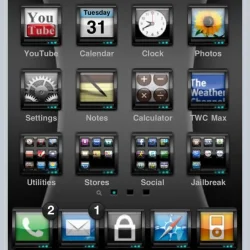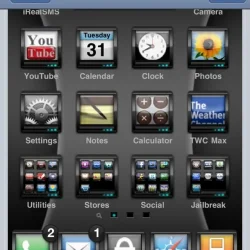d0ink
New Member
hey can you tell me what have you installed on your iphone to make the lock screen looks like this? I mean the weather. thx in advance!Here's mine... been playing/tweaking with it ever since I got it almost 2 months ago. All my friends tell me I'm obsessed with my new iPhone, but I can't help it, I WUB MY iPHONE!!!
Programs called LockInfo. It isnt free but theres a trial you can get @ Cydia. Then simply install the weather plugin..