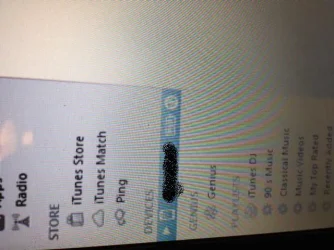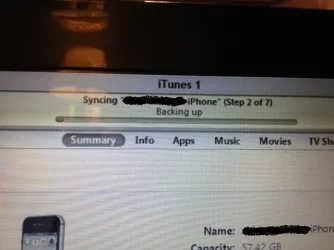- Joined
- Feb 1, 2011
- Messages
- 137
- Reaction score
- 1
ok for awhile now ive had problems with itunes, it just wont sync period!! it gets stuck on 2 of 7 backing up and it wont go any further?? heres some things ive tried!!
1-uninstall and reinstall new itunes
2-call apple support they couldnt get it to work
3- free my memory on my windows vista
4- turned on genius nothing
so i need some help to get this synced!!! thank!!!!
1-uninstall and reinstall new itunes
2-call apple support they couldnt get it to work
3- free my memory on my windows vista
4- turned on genius nothing
so i need some help to get this synced!!! thank!!!!