JailbreakMe is the latest jailbreak method for all devices running iOS 3.1.2 or newer. Like I said before, JailbreakMe is the easiest jailbreak you will ever find but some of you asked me to write a tutorial about it.
This guide and tutorial will show you how to use JailbreakMe to jailbreak your iPhone. Obviously, most people wont need this tutorial because JailbreakMe is pretty straightforward.
Step 1: Make you your iPhone is backed up in iTunes, in case something goes wrong.
Step 2: From you iPhone, go to JailbreakMe.com.
Step 3: Slide to jailbreak.
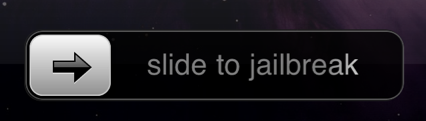 Step 4: Sit back, relax. JailbreakMe will be downloaded to your iPhone and will work its magic. When done, a pop up will tell you that Cydia has been installed.
Step 4: Sit back, relax. JailbreakMe will be downloaded to your iPhone and will work its magic. When done, a pop up will tell you that Cydia has been installed.
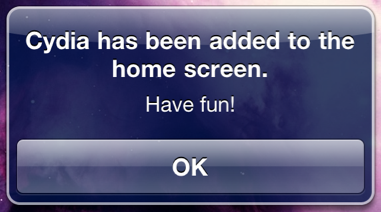 Step 5: Reboot your iPhone. You dont have to, but its always a good thing to do.
Step 5: Reboot your iPhone. You dont have to, but its always a good thing to do.
Thats it. Nothing to download to your computer.
Unlock Iphone 4
complete instructions iphone unlock tips and tricks
How to Select an iPhone Unlock/Jailbreak
How to End Task or Force Quit an iPhone Application
How to Fix Push Notifications on 3.0 iPhone 2G
How to Capture iPhone 3GS iBEC and iBSS (Mac)
How to Capture iPhone 3GS iBEC and iBSS (Windows)
How to Put an iPhone Into DFU Mode
How to Jailbreak Your iPhone 3G on OS 3.0.x by RedSn0w (Windows)
How to Organize Your iPhone Apps Using Movement
How to Show Battery Percentage on Your iPhone
How to Use Voice Control on Your iPhone
How to Record Video With iPhone
How to Copy and Paste on the iPhone
How to Create iPhone Voice Memos
This guide and tutorial will show you how to use JailbreakMe to jailbreak your iPhone. Obviously, most people wont need this tutorial because JailbreakMe is pretty straightforward.
Step 1: Make you your iPhone is backed up in iTunes, in case something goes wrong.
Step 2: From you iPhone, go to JailbreakMe.com.
Step 3: Slide to jailbreak.
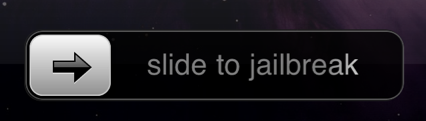
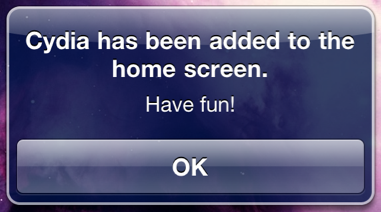
Thats it. Nothing to download to your computer.
Unlock Iphone 4
complete instructions iphone unlock tips and tricks
How to Select an iPhone Unlock/Jailbreak
How to End Task or Force Quit an iPhone Application
How to Fix Push Notifications on 3.0 iPhone 2G
How to Capture iPhone 3GS iBEC and iBSS (Mac)
How to Capture iPhone 3GS iBEC and iBSS (Windows)
How to Put an iPhone Into DFU Mode
How to Jailbreak Your iPhone 3G on OS 3.0.x by RedSn0w (Windows)
How to Organize Your iPhone Apps Using Movement
How to Show Battery Percentage on Your iPhone
How to Use Voice Control on Your iPhone
How to Record Video With iPhone
How to Copy and Paste on the iPhone
How to Create iPhone Voice Memos












