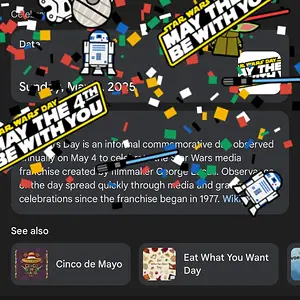Printing from iPhone
- Thread starter iAlan
- Start date

You are using an out of date browser. It may not display this or other websites correctly.
You should upgrade or use an alternative browser.
You should upgrade or use an alternative browser.
Printing from iPhone
- Thread starter iAlan
- Start date
R
ripipemender
Guest
I have and use a hp office jet pro 8600. It is networked and wireless and works well for me. Print to it from iPhone 4S and iPad 2. Have not had problems YET But as with all things computer subject to change with no notice or rhyme or reason. Good luck
- Joined
- Oct 31, 2012
- Messages
- 8
- Reaction score
- 0
Thanks mate, seem like a good printer, read the reviews, and its not too expensive either. Can I ask how much the running costs are? For example would it be cheaper to print 100-200 postcards with that or use a commercial printer? And is the quality same or worse? I use print24 for larger quantities and wondering if it would be cheaper to print it myself or wether I should just print it with them...
R
ripipemender
Guest
Not too sure on costs, I do not do a lot of picture printing at home. But wife does a lot of printing color and b&w. have had it for 6 months or o, still on carts that came with it. Hope this helps
Sent from my iPad using iPF.net
Sent from my iPad using iPF.net
Rainbow1616
Member
I use an app called Print central Pro to print to pretty much any printer connected to any computer or on the network.
It works well, I use it at home and at work.
It works well, I use it at home and at work.
I have and use a hp office jet pro 8600. It is networked and wireless and works well for me. Print to it from iPhone 4S and iPad 2.
Does Airprint require that the compatible printer be networked for it to print from an iphone 5 or could I just send a document directly to the printer without going through a network?
thanks in advance
chubaka
rico567
New Member
Does Airprint require that the compatible printer be networked for it to print from an iphone 5 or could I just send a document directly to the printer without going through a network?
thanks in advance
chubaka
Not quite sure about your question....the printer mentioned earlier (the HP) is wireless, i.e., it exists as a wireless device on the network, the same as a wireless laptop, tablet, phone, kindle, etc. It's just that if the printer isn't specifically an AirPrint printer, it won't handle the iOS Air Print protocol (and you can't upgrade the firmware or etc. to make them do it).
I am in this condition, having a wireless printer I really like (Brother H2170W), which is a wireless printer, but too old to be AirPrint compatible. The successor, the H2270, is AirPrint compatible, but of course I didn't want to have to buy a new printer just to do AirPrint, since the 2170W is perfectly good. I found a free utility / extension called HandyPrint (can be downloaded, Google is your friend), which runs on your desktop or laptop, and acts as an intermediary, enabling your iPhone or other iDevice to print. Naturally, the computer running HandyPrint must be on and running for this to work.
Similar threads
1
3K