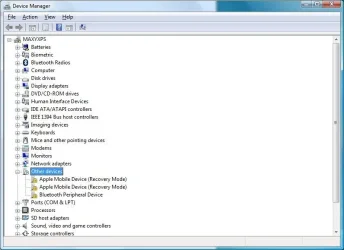- Joined
- Aug 19, 2012
- Messages
- 9
- Reaction score
- 0
Im running Windows Vista Home Premium on a Dell M1530 laptop. I tried to upgrade my iPhone 4 to IOS 5, earlier today. First, I upgraded iTunes to 10.6.3.25 and rebooted. Then when I plugged in my iPhone, it asked me did I want to upgrade to IOS5. I clicked yes. In iTunes, it said it was upgrading, and would take 33 minutes.
After 33 minutes I got the message, Windows needs to install driver software for your Apple Mobile Device (Recovery Mode). When I click on Locate and Install, it asks me do I have the installation disc. I click no. It then tries to find it on Windows Update, then on my PC. It doesnt find it in either place.
I found a potential solution online, which suggested I click on "Ask me later" when windows ask me for the device driver. Then it said to go into Windows Device Manager and try updating the device driver from there, pointing it to the directory, C:\Program Files\Common Files\Apple\Mobile Device Support", but this doesnt work, it doesn't find it ther eeither. The phone will not switch on when disconnected to my laptop. When connected to my laptop, it displays a picture of a USB connector pointing to the iTunes logo.
Can anyone help?
After 33 minutes I got the message, Windows needs to install driver software for your Apple Mobile Device (Recovery Mode). When I click on Locate and Install, it asks me do I have the installation disc. I click no. It then tries to find it on Windows Update, then on my PC. It doesnt find it in either place.
I found a potential solution online, which suggested I click on "Ask me later" when windows ask me for the device driver. Then it said to go into Windows Device Manager and try updating the device driver from there, pointing it to the directory, C:\Program Files\Common Files\Apple\Mobile Device Support", but this doesnt work, it doesn't find it ther eeither. The phone will not switch on when disconnected to my laptop. When connected to my laptop, it displays a picture of a USB connector pointing to the iTunes logo.
Can anyone help?