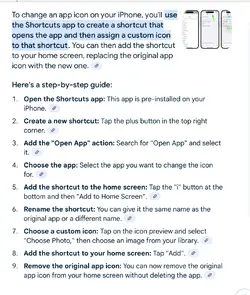Using Google, I created a link to a web page. This link now sits on my home screen, with the Google icon. I want to change the icon. I have a picture I want to use. All I can find is some instructions using shortcuts, but that doesn't work.
Can anyone point me in the right direction?
Thanks
Can anyone point me in the right direction?
Thanks