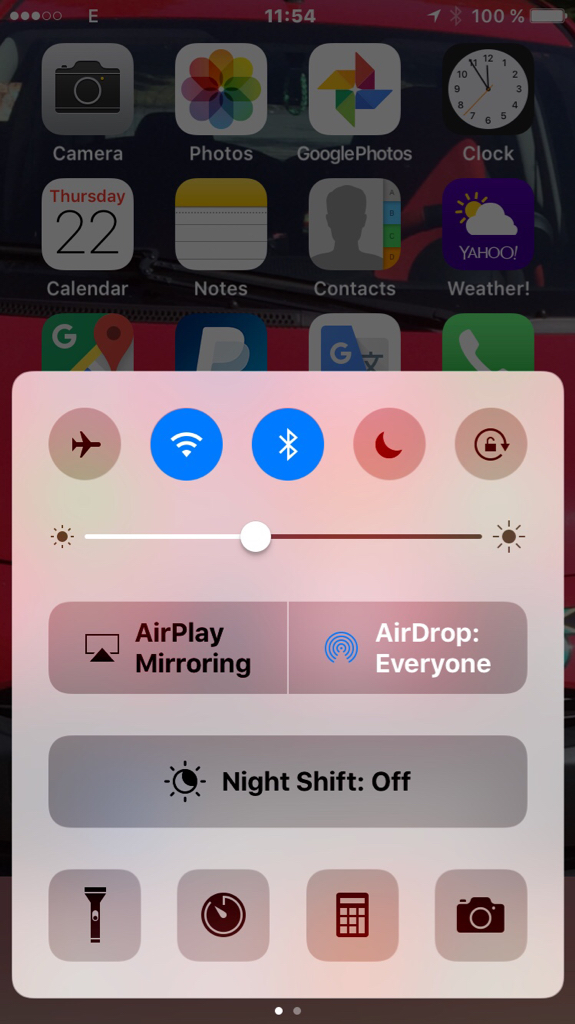I just bought my first Apple Product today....a new Iphone 7.
128 GB....lots of room for future storage.
I retired my Nexus 5 to replace it.
I can't believe how light it feels in my hand and how well it appears to be built.
And the speaker is much clearer as well.
It took me 2 hours to figure out how to do the most basic things like downloading apps, updating the newest update, getting my gmail account linked to Icloud etc...
Trial and error are good teachers.
Many things are similar but how they are handled are different.
If you got the time...I have a few questions...
1. I thought it had a flashlight like my Nexus. It had an icon on the front that allowed me to turn it on when I needed to read the menu in a dark restaurant. I saw that there is an APP I can download but I didn't find it after a brief search. Does anyone here use one they can recommend ?
2. I have some meditation recordings on my Nexus that I recently loaded. I want to move them to my new 7. I previously used a USB cable to move them with something called an ES File APP . I have not downloaded that one yet. Is that what I need to use? Where should I store them......In Documents, Music ?
3. How do you pull up 2 windows at one time ? I thought you could open the weather and Drudge report and have both windows open at the same time....I have not gotten that far yet.
4. On my android there was a place in the bottom right corner that allowed me to hit the window and see all the tiles / windows open at the same time. Then I could swipe them closed or minimize them. I have not seen that on my 7. Every time I want to open a new window I have tapped the home button to open a new window and have to go back and retap it to reopen it.........there has to be an easier way but I have only had it for a few hours. Is there a back button / arrow I am missing ?
5. I want to have a start screen that has the date, time and temperature. Or something similar......is there anything like that available or any apps you can recommend ? It has the date and time, but I would like the temperature as well.
6. What kind of settings should I enable / disable on my phone ? When I bought my laptop, the first thing I did was delete some bloatware and adjust some settings that I thought were invasive? Are there any changes you can recommend?
7. I don't have an overwhelming desire to get the new wireless earbuds but how do they work? Do they have to be charged, do they connect to bluetooth, can you use one at a time ? I haven't see this in any write ups.
8. When I have my phone on, the phone goes to sleep after about 5 seconds......how can I extend the amount of time it stays lit without diminishing?
9. What kind of APPs should I stop or disable to speed up completing the start up and maybe save some space?
That is all I have for now, but I'll have some more as I learn more about the phone.
Thanks for any help.
128 GB....lots of room for future storage.
I retired my Nexus 5 to replace it.
I can't believe how light it feels in my hand and how well it appears to be built.
And the speaker is much clearer as well.
It took me 2 hours to figure out how to do the most basic things like downloading apps, updating the newest update, getting my gmail account linked to Icloud etc...
Trial and error are good teachers.
Many things are similar but how they are handled are different.
If you got the time...I have a few questions...
1. I thought it had a flashlight like my Nexus. It had an icon on the front that allowed me to turn it on when I needed to read the menu in a dark restaurant. I saw that there is an APP I can download but I didn't find it after a brief search. Does anyone here use one they can recommend ?
2. I have some meditation recordings on my Nexus that I recently loaded. I want to move them to my new 7. I previously used a USB cable to move them with something called an ES File APP . I have not downloaded that one yet. Is that what I need to use? Where should I store them......In Documents, Music ?
3. How do you pull up 2 windows at one time ? I thought you could open the weather and Drudge report and have both windows open at the same time....I have not gotten that far yet.
4. On my android there was a place in the bottom right corner that allowed me to hit the window and see all the tiles / windows open at the same time. Then I could swipe them closed or minimize them. I have not seen that on my 7. Every time I want to open a new window I have tapped the home button to open a new window and have to go back and retap it to reopen it.........there has to be an easier way but I have only had it for a few hours. Is there a back button / arrow I am missing ?
5. I want to have a start screen that has the date, time and temperature. Or something similar......is there anything like that available or any apps you can recommend ? It has the date and time, but I would like the temperature as well.
6. What kind of settings should I enable / disable on my phone ? When I bought my laptop, the first thing I did was delete some bloatware and adjust some settings that I thought were invasive? Are there any changes you can recommend?
7. I don't have an overwhelming desire to get the new wireless earbuds but how do they work? Do they have to be charged, do they connect to bluetooth, can you use one at a time ? I haven't see this in any write ups.
8. When I have my phone on, the phone goes to sleep after about 5 seconds......how can I extend the amount of time it stays lit without diminishing?
9. What kind of APPs should I stop or disable to speed up completing the start up and maybe save some space?
That is all I have for now, but I'll have some more as I learn more about the phone.
Thanks for any help.