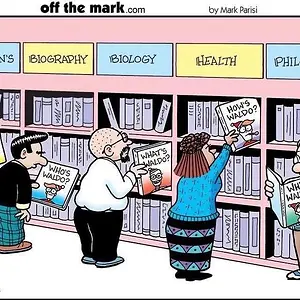Can anyone tell my how to transfer my photos from my SD micro, which I removed from my HTC incredible (verizon) to my new apple iphone (verizon)....I am using a targus memory card reader/writer hooked up to my computer at home... thanks, Ray
transfer photos from Htc incredible sd card (via pc) to my new apple iphone
- Thread starter RWhite
- Start date

You are using an out of date browser. It may not display this or other websites correctly.
You should upgrade or use an alternative browser.
You should upgrade or use an alternative browser.
transfer photos from Htc incredible sd card (via pc) to my new apple iphone
- Thread starter RWhite
- Start date
rockycliff2000
New Member
- Joined
- Nov 12, 2011
- Messages
- 1
- Reaction score
- 0
Put them from the sd card into a folder called pictures on your computer and then thru iTunes sync your phone and include that folder from your computer as the folder to sync photos with.
I recommend to avoid iTunes for syncing photos,
Download the Dropbox app for you PC. Drag the photos from your SD card, to the Dropbox folder you downloaded to your PC.
Now on your iPhone, download the Dropbox app for iOS from the AppStore.
Open it, sign in.....all your pictures are there.
A Dropbox account is free and gives you 2GB of space to store your photos (and anything else).
If that is not enough space.....there are other applications that do that same exact thing with more free space.
Can alway buy more space too.
Download the Dropbox app for you PC. Drag the photos from your SD card, to the Dropbox folder you downloaded to your PC.
Now on your iPhone, download the Dropbox app for iOS from the AppStore.
Open it, sign in.....all your pictures are there.
A Dropbox account is free and gives you 2GB of space to store your photos (and anything else).
If that is not enough space.....there are other applications that do that same exact thing with more free space.
Can alway buy more space too.






![IMG_0445[161].JPG](/data/xfmg/thumbnail/11/11759-2122c8a42ebce1552577cf784678d09b.jpg?1733616425)