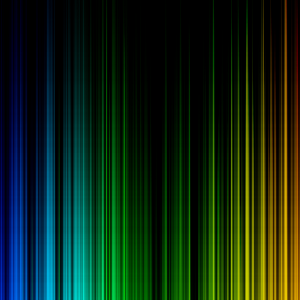Hey all,
I tried to update and re jailbreak a friends 3GS that was jail broken on 4.1 with the baseband update (i think) 06.15.00 using redsn0w 0.9.15b3. Updated it to 6.0.1 through itunes. followed a guide to jailbreak it. Said to download the IPSW 6.0 and go into select IPSW option then jailbreak did that and it gave me an error saying missing keys.plist.
Now it boots into 6.0.1 like normal but will not charge or sync (tried different ports + different computer) it wont go into recovery mode or dfu, yes i am doing it correct, power+ home for 10 seconds, release power and should enter dfu after 10ish seconds, but when it gets to the stage of releasing the power button the apple logo has already came back up and starts the boot into normal IOS. It seams it is turning its self back on a few seconds to early?
Also i dont understand why it now wont sync or charge at all now?
Any help will be greatly appreciative as i don't have a clue what is going on! and cant seam to find anything about the phone trying to boot again in the 10 second period of getting into dfu!
Drew
I tried to update and re jailbreak a friends 3GS that was jail broken on 4.1 with the baseband update (i think) 06.15.00 using redsn0w 0.9.15b3. Updated it to 6.0.1 through itunes. followed a guide to jailbreak it. Said to download the IPSW 6.0 and go into select IPSW option then jailbreak did that and it gave me an error saying missing keys.plist.
Now it boots into 6.0.1 like normal but will not charge or sync (tried different ports + different computer) it wont go into recovery mode or dfu, yes i am doing it correct, power+ home for 10 seconds, release power and should enter dfu after 10ish seconds, but when it gets to the stage of releasing the power button the apple logo has already came back up and starts the boot into normal IOS. It seams it is turning its self back on a few seconds to early?
Also i dont understand why it now wont sync or charge at all now?
Any help will be greatly appreciative as i don't have a clue what is going on! and cant seam to find anything about the phone trying to boot again in the 10 second period of getting into dfu!
Drew