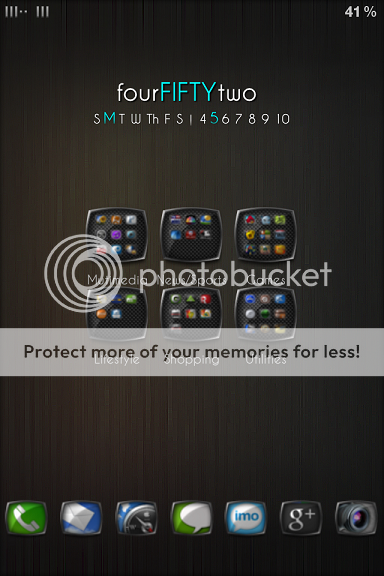darkstar2007 said:You'll have to go to the actual website and change your avatar via user cp then you look for settings&options. Right under that you'll see edit avatar. That's all there is to it.
Oh okay thanks
Are you a moderator?

darkstar2007 said:You'll have to go to the actual website and change your avatar via user cp then you look for settings&options. Right under that you'll see edit avatar. That's all there is to it.
Fcdrake said:Oh okay thanks
Are you a moderator?
Fcdrake said:Who are the moderators/admins?






Collin said:Show your themes on your iDevice!
Mine's RevolveHD for now!
c'mon people show more themes!
do they have barbie themes?