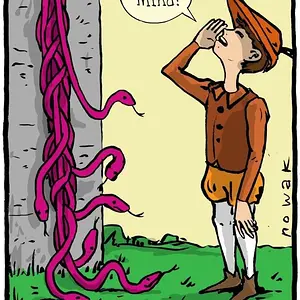Part of the upgrade to Sierra involves making a decision to transfer your documents and desktop to the cloud. If you do this, they disappear from your Mac entirely, as some users have found to their cost.
No internet, no documents.
No internet, no documents.