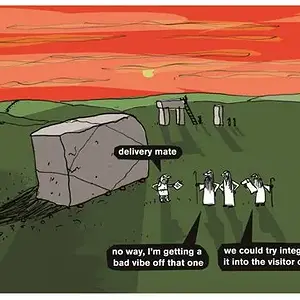Wifi sync?
- Thread starter HUNTER1
- Start date

You are using an out of date browser. It may not display this or other websites correctly.
You should upgrade or use an alternative browser.
You should upgrade or use an alternative browser.
Wifi sync?
- Thread starter HUNTER1
- Start date
steviesonfire
New Member
- Joined
- Aug 10, 2010
- Messages
- 2
- Reaction score
- 0
as far as i know WiFi sync is only working for mac at the moment. but the maker of the app has confirmed that it will be working on PC very soon. sorry man.
So I too have bought the wi-fi sync app from cydia and downloaded wi-fi sync for my pc. I have the curent version of itunes- 10.1 I am having the same problem as mentioned above. I can see the icon in the doc of my HP win7, and I open the app on my ipone, but it will just search for a copmuter forever. Is there some pairing process I need to start on my computer? I tried to diagnose the issue by sending a ping to my iphone. I didn't have any sucess with that. There is no connection. Im not sure what to do here. I have mywi4.0 that I have downloaded to use as a mobile hot spot, also from cydia. I can see the signal my iphone puts out, but I am also unable to make that work. This is really frustrating. Are there detailed instructions on how to make these work? ...wi-fi sync works for thousands of people, says cydia. Why not for me??
Thanks!!!!
Thanks!!!!
claynz
New Member
WiFi Sync will not work for those who have updated to iTunes 10.1, some patching of the 10.1 version files is the problem, so the developer is release a new version of the WiFi Sync app for PC sometime in December
Should have just plugged in your phone
Brilliant. Just brilliant!
...why didn't we think of that. Oh wait, the whole point is to sync simple tasks like a calendar WITHOUT having to plug in your iphone.
claynz
New Member
LOL, true that!!
You can update the WiFi Sync software for PC to a newer version to work with iTunes 10.1 but now with the new iTunes 10.1.1 being released last week the Wifi Sync software for PC is causing problems with syncing iTunes even via USB cable so removing WiFi Sync from the PC fixes this problem, you will have to wait for another fix, ongoing problems if you ask me, something Apple does to annoy us I think, they have never played fair with other fruit in the bowl.
You can update the WiFi Sync software for PC to a newer version to work with iTunes 10.1 but now with the new iTunes 10.1.1 being released last week the Wifi Sync software for PC is causing problems with syncing iTunes even via USB cable so removing WiFi Sync from the PC fixes this problem, you will have to wait for another fix, ongoing problems if you ask me, something Apple does to annoy us I think, they have never played fair with other fruit in the bowl.