- Joined
- Jan 9, 2013
- Messages
- 12
- Reaction score
- 0
Hi.
Please take a look at ArkMC DLNA/UPnP application for iPhone and iPod touch.

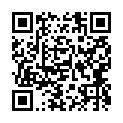
New version ArkMC app 1.7!!!
We are improving for you!
Please take a look at ArkMC DLNA/UPnP application for iPhone and iPod touch.
Featuring:
* Very easy to use, straightforward menu to discover, select, and stream all your movies, music, videos and photos
* The only DLNA/UPnP application to stream all your videos from iPhone / iPad to HD TV, MAC, PC, Xbox360, PS3 or any other screen
* Simultaneous streaming of different media files – to different screens – at the same time (multi screen playback)
* Download videos on your iPhone/iPad, and watch them whenever you want – offline.
* Integrated powerful ArkMC media player, supporting most of the popular media formats: 3GP, AVI, WMV, ASF, MP4, MKV, MPG/MPEG, TS, M2TS, 3GP, VOB,
FLV, MOV, M4V
* Your HD TV can find & display your photo, videos, music stored on your iPhone/iPad (Camera Roll, iTunes, Documents)
* Access your media servers also outside your home network environment – through VPN connection
* Enjoy iPhone stored HD Movies, videos and photos, on your TV or any other screen, without any wires or plugs needed
* Find wireless your favourite media files on MAC, PC, NAS, Media Box, etc and stream it to the screen you like
* Exchange media between any DLNA and UPnP devices (NAS, TV, Xbox360, PS3 etc)
* Playback control of volume, pause, stop, scroll, forward, and backward
* Watch & control movies, photos and video on your iPad or iPhone, even when they are stored on other devices/servers
* And much more to come…
A unique high-end DLNA and UPnP solution, offering you the rich experience to control, stream & enjoy all your media, with just a few taps on your iPhone or iPad. Have fun with your friends and family and stream -to any screen- your favourite movies, videos, music or photos.
To share media files in your home wifi network, ArkMC offers the easiest user interface, with impressive performance and a list of unique features. In a few seconds ArkMC connects a DLNA and UPnP compatible display (TV/PC/TABLET/MOBILE/GAME CONSOLE) or music installations with the media stored on your iPhone/iPad, NAS, Xbox360, PS3, MAC, PC, Tablet, Smartphone, etc. The user interface is straightforward and offers complete control of your media files within your WiFi home network.
For your convenience, we build in the very powerful Ark Media Player – which supports most of the popular formats (3GP, AVI, WMV, ASF, MP4, MKV, MPG/MPEG, TS, M2TS, 3GP, VOB, FLV, MOV, M4V).
You can send media from external devices to your iPhone/iPad and control it at the same time
Your HD TV can find and display your photos, videos and music stored on your iPhone/iPad (Camera Roll, iTunes, Documents)
Another great feature is the option to discover your media via a VPN connection, so that you have access to all your media when you are traveling, at your friends place or on vacation.
The enthusiastic and motivated R & D team is dedicated to offer its customers the best experience, and will continue to surprise ArkMC users with cool features and performance updates. If you have any suggestions, just drop a line and we will come back to you.
New features are coming soon!
• YouTube
• Internet Radio
• Facebook, to watch your online photos on your TV
• “Follow me” …
• And so much more to come…. (Without any extra costs)
Sharing makes life Beautiful!
Tested media Servers;
- XBMC Media Server
- Windows media Player
- Foobar2000 Media Server
- My Book live
- Playon
- Twonky Media Server
Tested media Players;
- Samsung TVs, Philips TVs, LG TVs, Panasonic TVs, SONY TVs
- XBMX Media renderers
- WD TV Live
- Windows Media Player
- Foobar2000 media renderer
- XBOX360
- PS3
What can ArkMC do?
Renderers (devices where media can be sent and played):
EXAMPLE:
1) You run ArkMC,
2) You see the list of servers,
3) You select Twonky server on Netwrok Attached Storage
4) You select music file, or video file
5) You play it either on iPhone/iPad, or send it to TV
ArkMC supports a lot of file formats: 3GP, AVI, WMV, ASF, MP4, MKV, MPG/MPEG, TS, VOB, FLV, MOV, M4V
Screenshots:





Please take a look at ArkMC DLNA/UPnP application for iPhone and iPod touch.

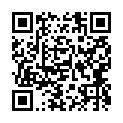
New version ArkMC app 1.7!!!
We are improving for you!
Please take a look at ArkMC DLNA/UPnP application for iPhone and iPod touch.
Featuring:
* Very easy to use, straightforward menu to discover, select, and stream all your movies, music, videos and photos
* The only DLNA/UPnP application to stream all your videos from iPhone / iPad to HD TV, MAC, PC, Xbox360, PS3 or any other screen
* Simultaneous streaming of different media files – to different screens – at the same time (multi screen playback)
* Download videos on your iPhone/iPad, and watch them whenever you want – offline.
* Integrated powerful ArkMC media player, supporting most of the popular media formats: 3GP, AVI, WMV, ASF, MP4, MKV, MPG/MPEG, TS, M2TS, 3GP, VOB,
FLV, MOV, M4V
* Your HD TV can find & display your photo, videos, music stored on your iPhone/iPad (Camera Roll, iTunes, Documents)
* Access your media servers also outside your home network environment – through VPN connection
* Enjoy iPhone stored HD Movies, videos and photos, on your TV or any other screen, without any wires or plugs needed
* Find wireless your favourite media files on MAC, PC, NAS, Media Box, etc and stream it to the screen you like
* Exchange media between any DLNA and UPnP devices (NAS, TV, Xbox360, PS3 etc)
* Playback control of volume, pause, stop, scroll, forward, and backward
* Watch & control movies, photos and video on your iPad or iPhone, even when they are stored on other devices/servers
* And much more to come…
A unique high-end DLNA and UPnP solution, offering you the rich experience to control, stream & enjoy all your media, with just a few taps on your iPhone or iPad. Have fun with your friends and family and stream -to any screen- your favourite movies, videos, music or photos.
To share media files in your home wifi network, ArkMC offers the easiest user interface, with impressive performance and a list of unique features. In a few seconds ArkMC connects a DLNA and UPnP compatible display (TV/PC/TABLET/MOBILE/GAME CONSOLE) or music installations with the media stored on your iPhone/iPad, NAS, Xbox360, PS3, MAC, PC, Tablet, Smartphone, etc. The user interface is straightforward and offers complete control of your media files within your WiFi home network.
For your convenience, we build in the very powerful Ark Media Player – which supports most of the popular formats (3GP, AVI, WMV, ASF, MP4, MKV, MPG/MPEG, TS, M2TS, 3GP, VOB, FLV, MOV, M4V).
You can send media from external devices to your iPhone/iPad and control it at the same time
Your HD TV can find and display your photos, videos and music stored on your iPhone/iPad (Camera Roll, iTunes, Documents)
Another great feature is the option to discover your media via a VPN connection, so that you have access to all your media when you are traveling, at your friends place or on vacation.
The enthusiastic and motivated R & D team is dedicated to offer its customers the best experience, and will continue to surprise ArkMC users with cool features and performance updates. If you have any suggestions, just drop a line and we will come back to you.
New features are coming soon!
• YouTube
• Internet Radio
• Facebook, to watch your online photos on your TV
• “Follow me” …
• And so much more to come…. (Without any extra costs)
Sharing makes life Beautiful!
Tested media Servers;
- XBMC Media Server
- Windows media Player
- Foobar2000 Media Server
- My Book live
- Playon
- Twonky Media Server
Tested media Players;
- Samsung TVs, Philips TVs, LG TVs, Panasonic TVs, SONY TVs
- XBMX Media renderers
- WD TV Live
- Windows Media Player
- Foobar2000 media renderer
- XBOX360
- PS3
What can ArkMC do?
- Let you watch on your iPhone/iPad video and listen to music located at PCs, MACs, network storages and other devices.
- It also allows you to send media one device to another.
- Desktop and laptop computers with:
- - Windows Media Player
- - XBMC
- - Wild Media Server
- - Foobar2000
- - PS3 Media Server
- - TwonkyMedia server
- - AllShare
- Android devices with DLNA/UPnP support
- Network Attached storages with DLNA/UPnP
- - Western Digital with Twonky
- Set top boxes with DLNA/UPnP
- Media Players with DLNA/UPnP
- - Windows Media Player
- - XBMC
- - Wild Media Server
- - Foobar2000
- - PS3 Media Server
- - TwonkyMedia server
- - AllShare
- Android devices with DLNA/UPnP support
- Network Attached storages with DLNA/UPnP
- - Western Digital with Twonky
- Set top boxes with DLNA/UPnP
- Media Players with DLNA/UPnP
Renderers (devices where media can be sent and played):
- TVs with DLNA/UPnP
- Game consoles
- - XBox
- Desktop and laptop computers with:
- - Windows Media Player
- - XBMC
- - Foobar2000
- Android devices with DLNA apps
- iPhone, iPad with DLNA apps
- Set top boxes with DLNA/UPnP
- Media Players with DLNA/UPnP
- Speakers with DLNA/UPnP
- Game consoles
- - XBox
- Desktop and laptop computers with:
- - Windows Media Player
- - XBMC
- - Foobar2000
- Android devices with DLNA apps
- iPhone, iPad with DLNA apps
- Set top boxes with DLNA/UPnP
- Media Players with DLNA/UPnP
- Speakers with DLNA/UPnP
EXAMPLE:
1) You run ArkMC,
2) You see the list of servers,
3) You select Twonky server on Netwrok Attached Storage
4) You select music file, or video file
5) You play it either on iPhone/iPad, or send it to TV
ArkMC supports a lot of file formats: 3GP, AVI, WMV, ASF, MP4, MKV, MPG/MPEG, TS, VOB, FLV, MOV, M4V
Screenshots:





Last edited:












