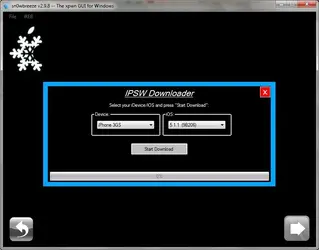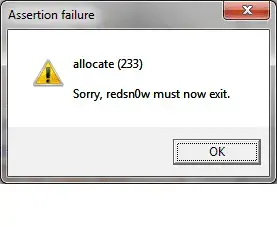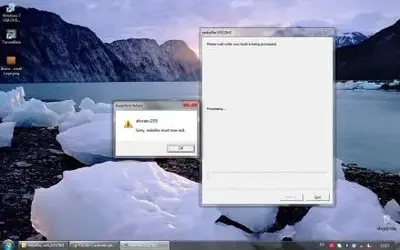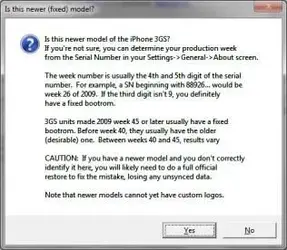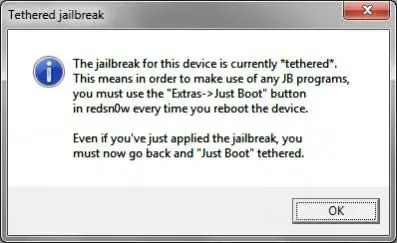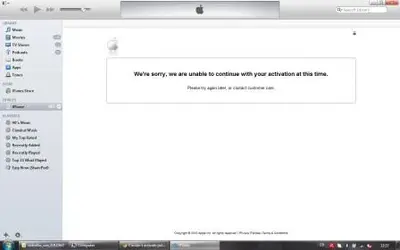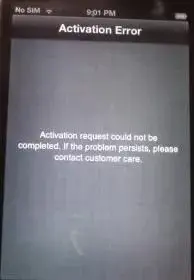- Joined
- Feb 7, 2013
- Messages
- 28
- Reaction score
- 0
It is strange, in sn0wbreeze I by mistake chose iOS version 5.1.1, not 6.1 as I had at that moment. Sn0wbreeze created for me .ipsw file which I used for restoring my 3gs in iTunes. It was successful! I mean I've heard that downgrade is a very hard thing to accomplish and you need to save .shsh files or some blobs for downgrading, I did it without all this. How is that possible?Put the device into DFU and restore.
Then following Willerz advice I launched resn0w and chose that .ipsw file which sn0wbreeze had created for me. I jailbroke the device with it, and clicked in the boxes of "Install Cydia, Deactivate and Install iPad Baseband".
Right after everything was finished, I inserted my SIM and, no surprise, there was no service. I opened Cydia, add Repo.ipareloshos.com as a source and then searched for ultras0w fixer. There was no fixer fro my 5.1.1. Only 6.0.1 and 6.1. I tried to install them all, but 6.1 could not be installed, some errors came up on a screen.
Is there any way to unlock 3gs with whatever iOS version?