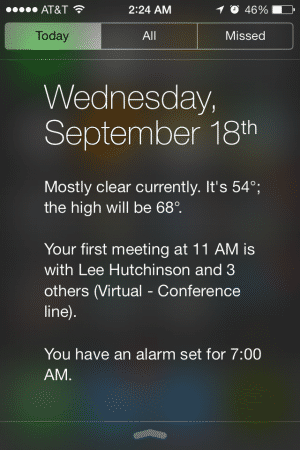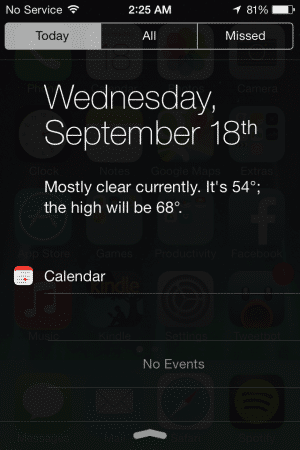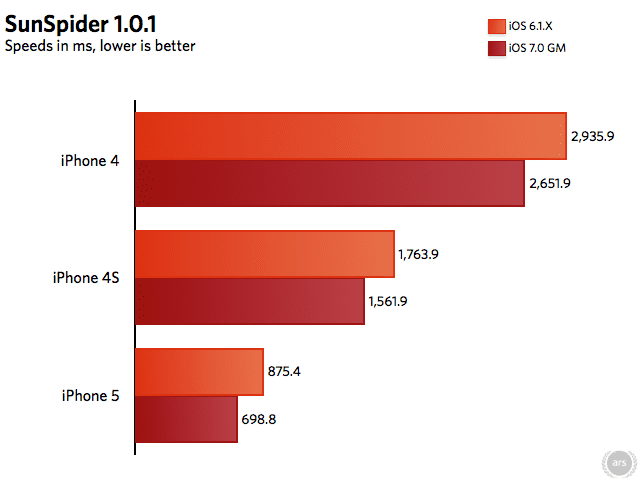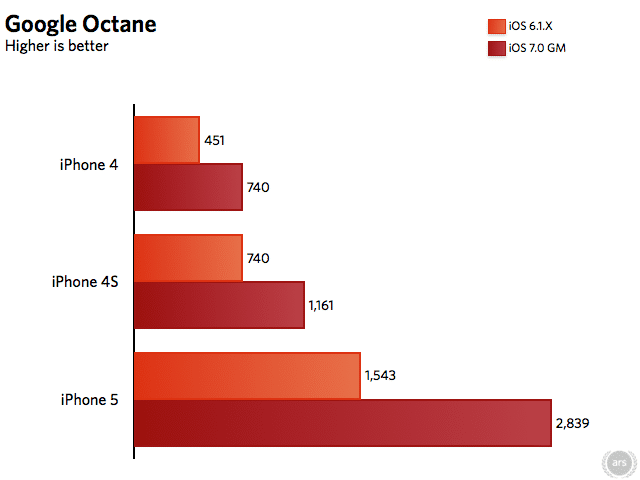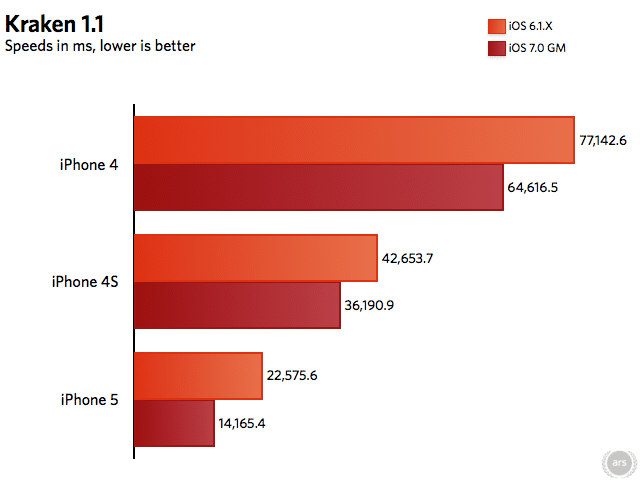Here's a pretty well written article on the matter. As it is a personal blog, I unfortunately can't link it directly but I will source it at the end.
When a new iOS version is released, the spotlight always shines the brightest on the shiny, brand-new hardware that ships with it. That's to be expected—people who are getting ready to drop hundreds of dollars on a phone are hungry to know how the software pairs with the best that Apple currently has to offer. That said, one of the benefits of sticking with Apple's ecosystem is that your old phone will run the latest software for a few years after you buy it. Often you can grab that new software just as soon (or even sooner!) than the people who will be getting it on a new device.
Last year, we took a look at how the iPhone 3GS ran iOS 6http://arstechnica.com/apple/2012/09/tempting-fate-installing-ios-6-on-the-iphone-3gs/, since 2009's flagship iPhone was the oldest, slowest hardware that supported the new update. We were pleasantly surprised—the 3GS ran most of iOS 6's biggest features, and it usually ran them just as quickly as it ran iOS 5. This year, we're continuing that tradition by taking a good long look at iOS 7 on the iPhone 4. Can new software make a phone from 2010 feel like a phone from 2013, or is it time to trade your iPhone 4 in for a shiny new iPhone 5C or 5S?
[h=2]What don't you get?[/h]
The slowest devices in Apple's lineup tend not to get every single feature that the newer ones get. Generally, this is either because the old hardware is incapable of supporting it or because the device's aging system-on-a-chip (SoC) isn't fast enough to provide a good experience. The iPhone 4 gets most of the features we highlighted in our massive iOS 7 reviewhttp://arstechnica.com/apple/2013/09/ios-7-thoroughly-reviewed/, but there's a long list of fine print attached. Let's run through not just the list of iOS 7 features it misses out on, but also the features from previous iOS versions that it isn't privy to. If the feature is on this list, it's missing from the iPhone 4.
- 3D Flyover or turn-by-turn navigation in Maps.
- Panorama mode or Filters in the Camera app (filters can still be applied after-the-fact in the Photos app).
- AirPlay Mirroring.
- Siri.
- AirDrop.
- A number of the new graphical effects present on all other iOS 7 devices. These include translucency effects throughout the OS, live wallpapers, and the parallax effect used on the Home screen.
One thing to note about iOS 7 on the iPhone 4 is that it looks slightly different than it does on every other supported device. The iPhone 4 is the last device standing that uses Apple's A4 SoC (the original iPad was dropped in iOS 6, and iOS 7 drops the fourth-generation iPod touch), and as such it's working with a slower CPU and GPU than the A5, A6, and A7-equipped phones and tablets that make up the rest of Apple's lineup. To take some of the load off of its weaker hardware, Apple has turned off translucency and other graphical effects throughout the OS in favor of simpler and less taxing transparency. It's worth noting that you can also disable these visual effects on newer iPhones and iPads in the accessibility settings by enabling "Increase Contrast."
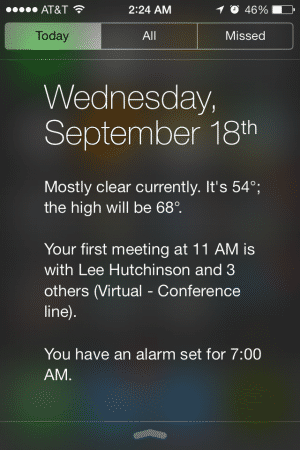
On the iPhone 5S, the background of the Notification Center is translucent and blurred.
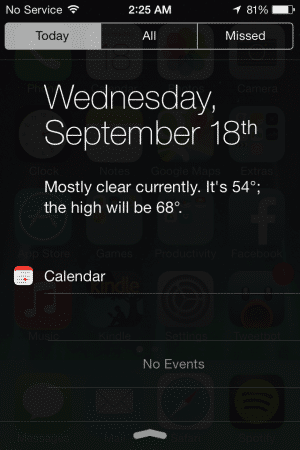
Out of necessity, the weaker GPU in the iPhone 4 uses a simple transparent effect instead.

Translucent Control Center on the iPhone 4S.

Transparent Control Center from the iPhone 4.
Otherwise, all the good stuff about iOS 7 is here: the updated apps, the useful Control Center feature, and all the underlying security updates, technologies, and APIs that made it into iOS 7 are available. That's not half bad, given that Android-based contemporaries like Samsung's original Galaxy S or the Nexus One have to rely on the hacker community for any kind of software support at this point (and even then, it can be spotty). That's the good news.
[h=2]How fast is it?[/h]iOS 6 and iOS 7 running on the iPhone 4.
The bad news is that the A4 struggles to render iOS 7's sweeping new animations consistently. I'll repeat what I said in the iOS 7 review: iOS devices (especially the oldest ones) have always been capable of occasional stuttering, but iOS 7 magnifies these issues by using more animations and by making those animations more sweeping and longer in duration. More animations means more opportunities for stutter, and longer animations means that this stuttering is much more noticeable when it happens.
As we did last year, we also launched a number of the built-in apps in both iOS 6 and iOS 7 and timed them to see whether there were any regressions. The numbers below measure the time between when the app icon is tapped and when the app becomes ready for user input, and each app's launch time was measured three times and averaged. The apps were force-quit using the iOS multitasking interface between runs. We also measured the time it took for the phone to cold boot to the lock screen.
[TABLE="width: 100%"]
[TR]
APPLICATIONIOS 6.1.3IOS 7.0 GM[/TR]
[TR]
[TD]
Safari[/TD]
[TD]1.13 seconds[/TD]
[TD]2.05 seconds[/TD]
[/TR]
[TR]
[TD="bgcolor: #F6F6F6"]
Camera[/TD]
[TD="bgcolor: #F6F6F6"]1.9 seconds[/TD]
[TD="bgcolor: #F6F6F6"]2.63 seconds[/TD]
[/TR]
[TR]
[TD]
Settings[/TD]
[TD]1.31 seconds[/TD]
[TD]1.88 seconds[/TD]
[/TR]
[TR]
[TD="bgcolor: #F6F6F6"]
Mail[/TD]
[TD="bgcolor: #F6F6F6"]1.0 seconds[/TD]
[TD="bgcolor: #F6F6F6"]1.50 seconds[/TD]
[/TR]
[TR]
[TD]
Messages[/TD]
[TD]1.57 seconds[/TD]
[TD]2.80 seconds[/TD]
[/TR]
[TR]
[TD="bgcolor: #F6F6F6"]
Calendar[/TD]
[TD="bgcolor: #F6F6F6"]1.23 seconds[/TD]
[TD="bgcolor: #F6F6F6"]1.78 seconds[/TD]
[/TR]
[TR]
[TD]
Phone[/TD]
[TD]0.67 seconds[/TD]
[TD]2.37 seconds[/TD]
[/TR]
[TR]
[TD="bgcolor: #F6F6F6"]
Cold boot to lock screen[/TD]
[TD="bgcolor: #F6F6F6"]31.14 seconds[/TD]
[TD="bgcolor: #F6F6F6"]45.13 seconds[/TD]
[/TR]
[/TABLE]
Everything is slower in iOS 7, usually by one to one-half second or so but sometimes by more. These tiny delays can add up—if you unlock your phone, check your mail or messages quickly, and then put your phone away in the course of 10 or 15 seconds, that lag can become a significant percentage of the time you spend. Unfortunately at this point, it's impossible to separate the app launches from the animation durations. It's possible that a future update will reduce the length of the animations, speeding everything up again by a bit. Until (or unless) that happens, navigating around iOS 7 on the iPhone 4 is just going to feel slower than iOS 6 did. Cold boot time has also increased significantly, though I'll admit that I usually only cold boot a smartphone if I need to install an update or measure the amount of time a phone takes to cold boot.
Once you've actually opened your app, things don't feel too much worse than they did in iOS 6. Scrolling occasionally stutters, but most of the delays come up when doing (relatively) 3D-intensive things like swooping around the home screen and switching and launching applications.
When it comes to browser benchmarks, the news gets a little better. Apple continues to make improvements to Mobile Safari's Javascript rendering, and the iPhone 4 benefits from those optimizations just as much as the iPhone 5 does. It's not enough to make it feel like an iPhone 4S or iPhone 5, but it is an improvement.
[h=2]Battery life: down a little, not a lot[/h]
As we discussed in our main iOS 7 review, battery life in iOS 7 is down a little from where it was in iOS 6.1.3, but the iPhone 4 gets off relatively easy compared to the bigger decreases we saw in the iPhone 5. Our Wi-Fi browsing test loops a set of pages in Safari continuously until the battery dies, loading a new page every 15 seconds with the screen set to 50 percent brightness. Under iOS 6.1.3, the iPhone 4 lasted for eight hours and 28 minutes. Under iOS 7, it lasted for a slightly shorter eight hours and seven minutes. Your battery life will obviously differ from ours based on the shape that your battery is in, but as in all other supported devices, iOS 7 reduces battery life slightly compared to iOS 6 on the same hardware.
[h=2]Proceed with caution[/h]

iOS 7 runs on the iPhone 4, but there are definite compromises.
When asked whether you should install iOS 6 on an iPhone 3GS, we can say "yes" without hesitation or condition. When it comes to the iPhone 4 and iOS 7, our response is a more measured "do it if you like the new features, but have you considered a newer phone?"
iOS 7 on Apple's oldest-supported hardware is hardly a disaster, but it's apparent that the only reason Apple issued this update was because they were selling the iPhone 4 free with contract up until September 10. It has been their value option for a year, and in the Apple ecosystem, even people who bought a new iPhone 4 on September 9 will get at least a year's worth of updates. The A4 simply isn't up to the task of rendering iOS 7 as Apple intended, and the upgrade in general performance and apparent smoothness between even the iPhone 4 and year-newer 4S is significant (to say nothing of the iPhone 5, 5C, and 5S).
When it comes to launching apps, the iPhone 4's general slowness is only exacerbated by the too-long animation durations in iOS 7. This is also a problem on the faster phones and tablets, but at least there you've got faster underlying hardware to keep everything moving at a steady clip.
It's great that Apple isn't abandoning older iPhone owners really. People buying an iPhone 4 free with contract were still getting a phone that felt reasonably fast with iOS 6, and they weren't necessarily aware that they were getting an older single-core SoC with an older, slower GPU that would be ill-suited for Apple's new direction. At least they have the option to upgrade. That said, the iPhone 4 and iOS 7 just can't quite provide an experience that's up to Apple's usual standard. Apply the update if there's an iOS 7 feature (or an iOS 7-only app) that you need in your life, but our recommendation now would either be to wait for potential performance boosts in a future iOS 7 update or to start looking into a new iPhone 5C or 5S.
Credits: Andrew C., Arstechnica