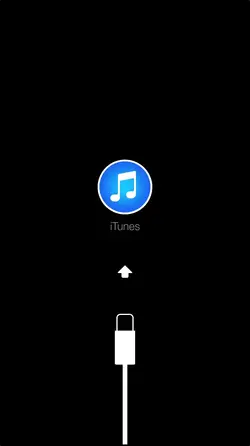Hi everyone,
I really need your help. I have an iPhone 4GSM. I had jailbroken it a few months ago using a firmware (I will not be able to remember the name right now). Anyways, I used iTunes to update the iOS and uh-oh, the whole thing got damaged and the screen on the iPhone got stuck forever on that one with the iTunes logo in it. What should I do now? I realize I've lost everything in the phone by now because I've attempted to recover it a few times and, by the looks of it, my phone got totally cleared a few number of times.
Please help.
Thank you.
I really need your help. I have an iPhone 4GSM. I had jailbroken it a few months ago using a firmware (I will not be able to remember the name right now). Anyways, I used iTunes to update the iOS and uh-oh, the whole thing got damaged and the screen on the iPhone got stuck forever on that one with the iTunes logo in it. What should I do now? I realize I've lost everything in the phone by now because I've attempted to recover it a few times and, by the looks of it, my phone got totally cleared a few number of times.
Please help.
Thank you.