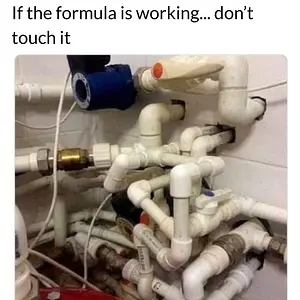Hi Bear7962 why I want to use the file explorer is because it's the only way I know how to do when I need to do. and do not know how to do it from iTunes. I have a iPhone 6 Plus 16gb and take a lot of pictures and video on the iPhone and like to transfer them onto my computer then on to my Portable Hard Drive so in case my computer crashes or something happens to iPhone or want to show someone the pictures and videos I can show them from my portable Hard Drive. and do not know how to do that from iTunes. But know how to do it from the file explorer. Sorry
Sent from my iPhone using Tapatalk
Well, I described above how to transfer your pictures to your pc from your iPhone. That should be your starting point, I think.
I found this with a Google search:
Sharing your pictures from the Photos app is pretty simple, thanks to
Windows 10's Share toolbar. You can share individual photos or several photos at once -- to share several photos, go to the collection section and click
Select at the top of the screen. Select the photos you want to share and a
Share button will appear at the top of the screen.
Sarah Jacobsson Purewal/CNET
Click this button or use the keyboard shortcut
Windows key + H to open the Share toolbar, which will list the apps you can use to share your photos (this will vary depending on what apps you have installed, but Facebook, Twitter, and Mail should all be on there).
I would guess you could do the same to send to your attached drive.