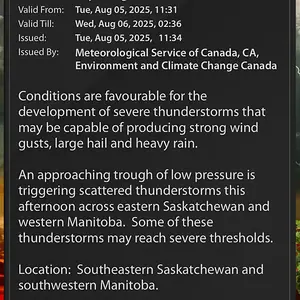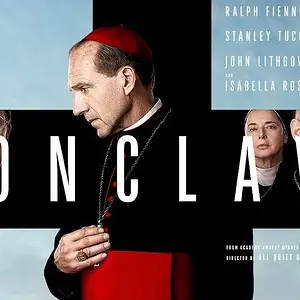I think that is where my problem lies...It doesn't show up as ispw. and when i click on it it just keeps ging to the next piece of it, and nothing will "open" it just goes from file to file to file.
I'm not sure i guess what the down load is supposed to ook like once it is downloaded. and it comes over zipped
so am i supposed to unzip with something, place it in a specific folder.
it down loads to my documents, and then i click on extract....is that correct?
Sounds like you are using Windows and Internet Explorer. It is notoriously useless when it comes to these things. It is renaming the IPSW file to a ZIP file for no good reason at all. Either, rename it yourself back to having a file extension of IPSW, OR use a proper browser to download it, such as Chrome, which will not interfere with the file at all. Whatever you do, DO NOT unzip the file.
Last edited: