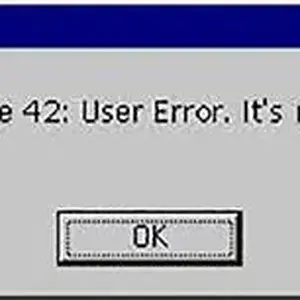All,
first a BIG Thank You to f4780y and lman31 i was seriously doubting this could be done... but it can..
here are the step by step instructions.. (downgrade verizon to 4.2.8)
(i downgraded to 4.2.6 and i used a mac)
shut down itunes
make sure you have 4.2.8 and 4.2.6 firmware
redsnow 0.9.6rc19
either recboot or tinyumbrella
1. edit the hosts file and make sure gs.apple.com points to (74.208.105.171)
2. startup itunes (make sure this is a fresh start of itunes)
3. put phone into dfu mode (
http://www.iphoneforums.net/forum/iphone-jailbreaking-17/dfu-mode-dummies-16020/)
4. itunes popup will say your phone is in recovery mode..
(hit alt-restore and choose the 4.2.8 firmware)
5. this will get to about 60-75% and then will reboot and you will
have the itunes logo with the usb cable
6. startup redsnow and follow the onscreen instruction choose the 4.2.6 firmware and then on the next screen choose install cydia..
7. on the next screen it goes through the instructions to put the phone
into dfu mode, in step 3.. hold it down the home button until you see the firmware being written to the iphone (on the iphone screen) then you can release the home button (this is where i was previously messing up in that i was not holding it down long enough so i held it until the phone rebooted and the pineapple came up)
8. then you will see it reboot with the pineapple on the screen, when i got to the installing bundles section i let it sit for 5 minutes and then put the phone into dfu recovery mode..
then i used recboot to exit recovery mode..
you should be able to boot up now and you will see the cydia icon (happy..happy..joy...joy)