http://torrents.thepiratebay.org/6375459/PwnageTool_4.3.3.1.dmg.6375459.TPB.torrent
download pwnage tool (from the torrent link)
and the link with the 15 second video tutorial ( Hotfile.com: One click file hosting: Verizon-4.2.8-PT-bundle.zip ).
extract pwnage tool to the desktop then right click and show package contents
open the folder contents, resources, firmware bundles.
then take the iPhone3,3_4.2.8_8E401.bundle file from the folder you had downloaded with the video and place it in that directory... then run pwnage tool
Now open pawnage tool normally and select expert mode and select your iphone 4
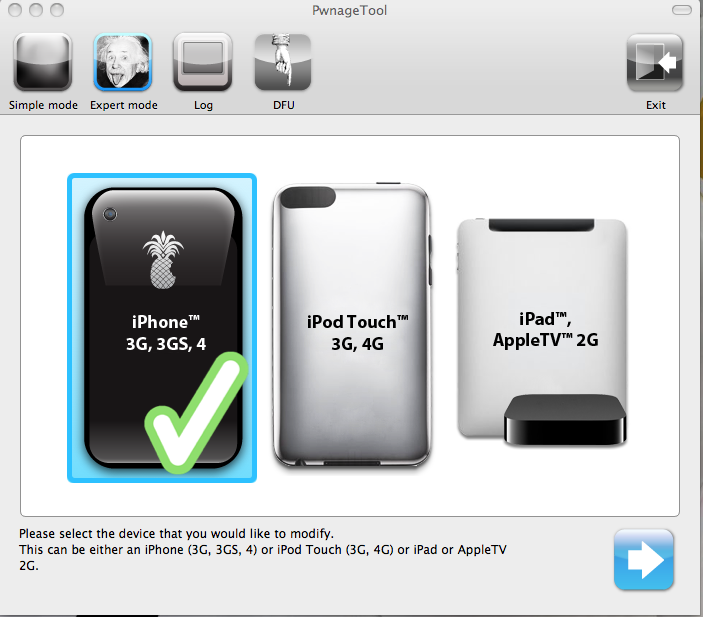
Next you will need to browse for the ipsw file that if you have downloaded from itunes is stored here user/library/itunes/iphone software updates..
or download it from here
http://appldnld.apple.com/iPhone4/04...1_Restore.ipsw
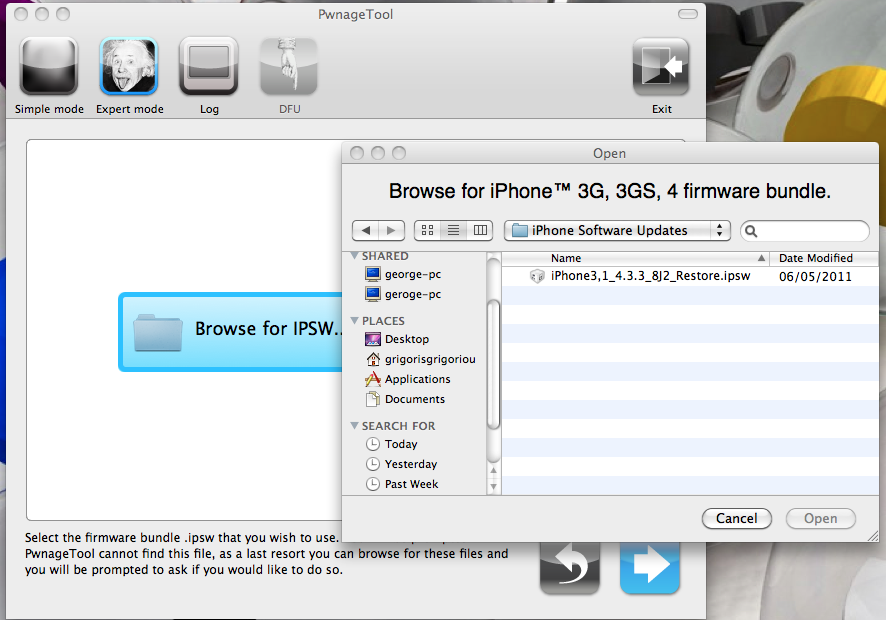
Next click on General
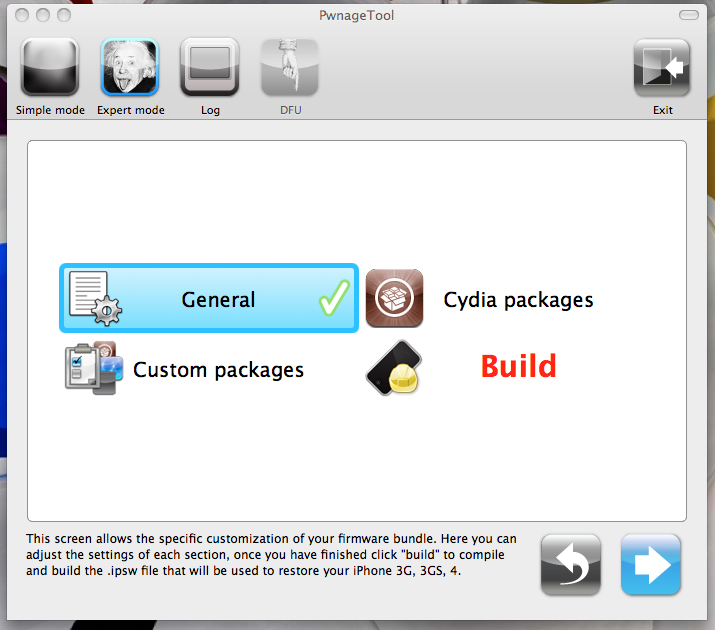
you will see a list of options. activate the iphone, enable baseband update..etc it will only let you tick or un tick the first option so un tick it, and the partition size you can leave it the same as it is… basically the iphone is split into a partition one side is where ios is installed and takes 924mb and the jb apps are installed there and also another where the official app store apps go. so if you think you might need more space for jb apps you can increase it.
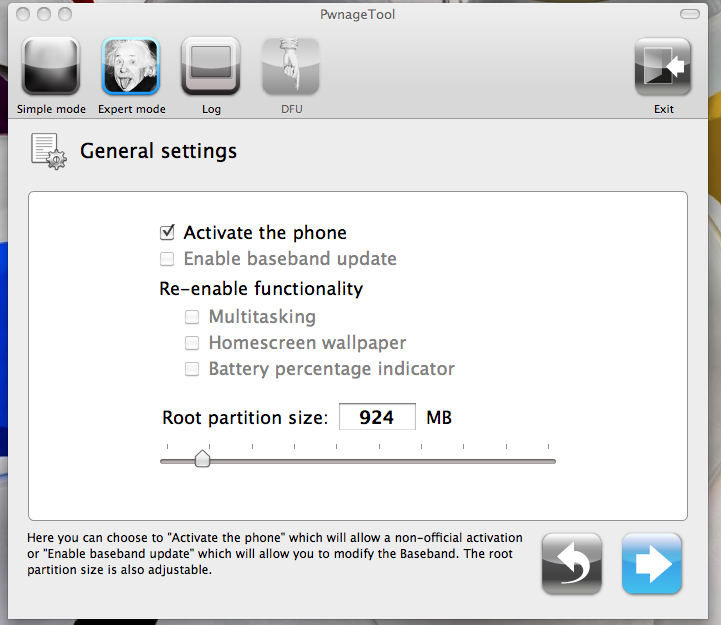
Next if you wish you can click on Cydia Packages..
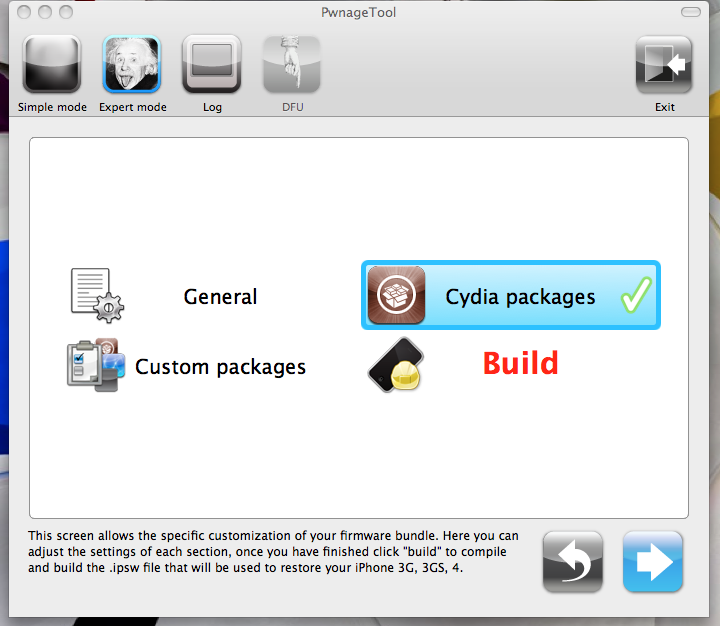
as you can see in the pic below you can download packages add sources that will be installed to cydia when you jailbreak… you can search google or if you have some other sources you want to add… but cydia comes with pretty much everything you will need. when you double click on download packages it adds it to cydia
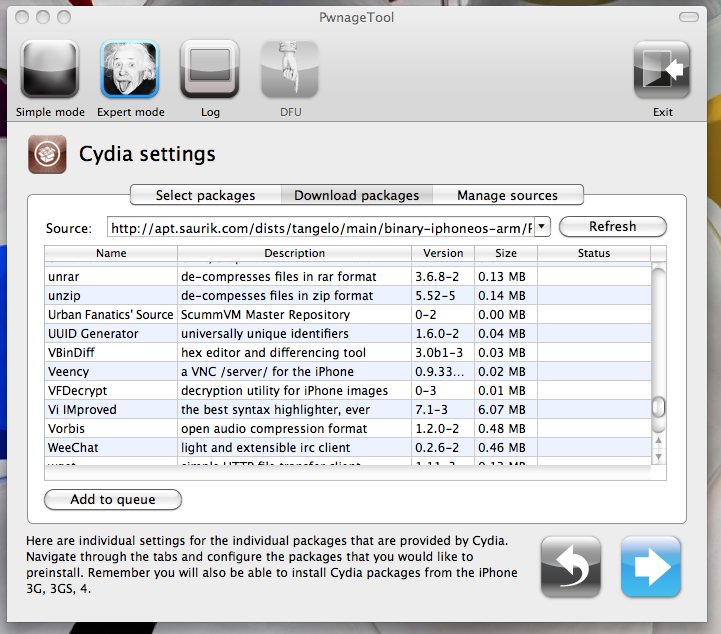
when you are done with that just click on build then next…
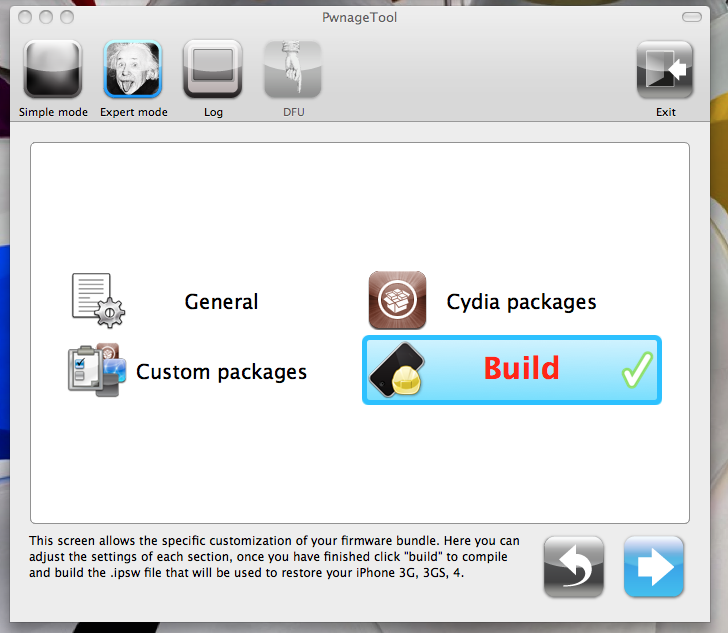
it will ask you where to save it to.. i chose the desktop..
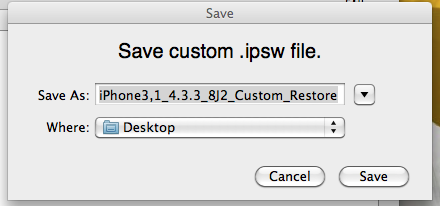
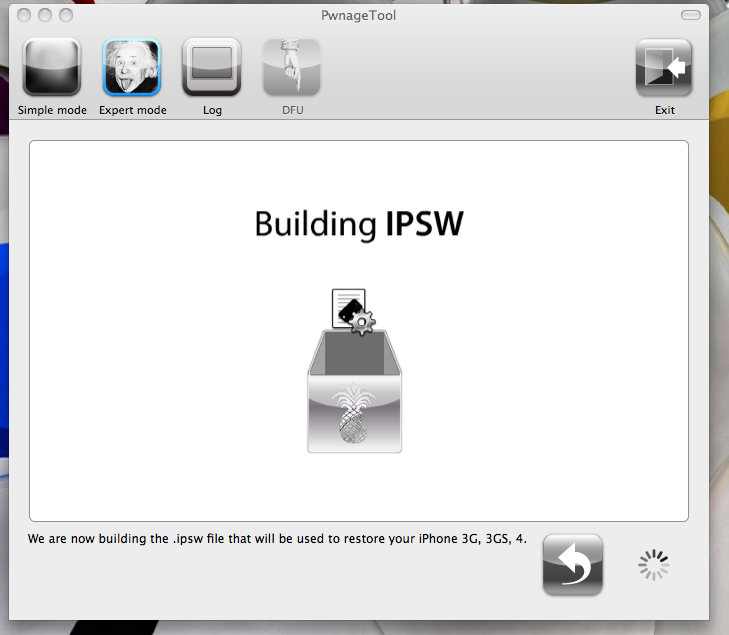
when that is done you can open itunes and click on option restore or update and select the firmware you have now made with pawnage tool and then it will restart to a jailbroken state after itunes does its magic
i hope that helps
download pwnage tool (from the torrent link)
and the link with the 15 second video tutorial ( Hotfile.com: One click file hosting: Verizon-4.2.8-PT-bundle.zip ).
extract pwnage tool to the desktop then right click and show package contents
open the folder contents, resources, firmware bundles.
then take the iPhone3,3_4.2.8_8E401.bundle file from the folder you had downloaded with the video and place it in that directory... then run pwnage tool
Now open pawnage tool normally and select expert mode and select your iphone 4
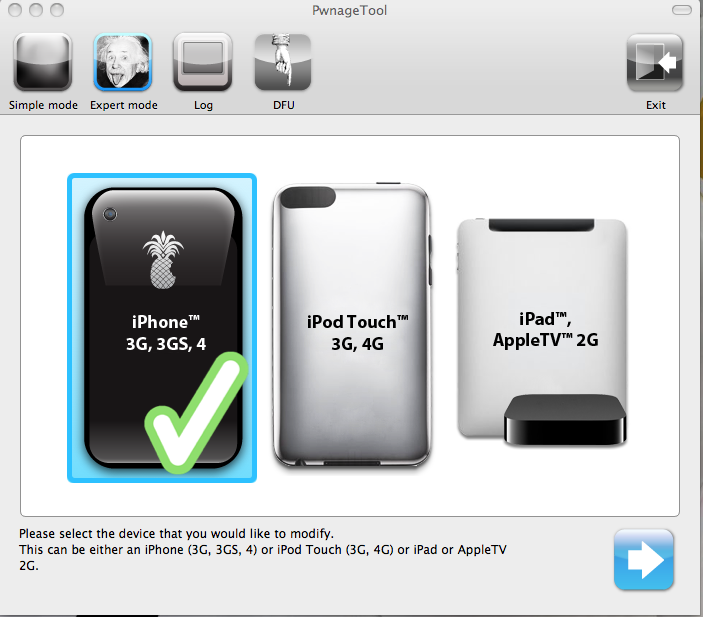
Next you will need to browse for the ipsw file that if you have downloaded from itunes is stored here user/library/itunes/iphone software updates..
or download it from here
http://appldnld.apple.com/iPhone4/04...1_Restore.ipsw
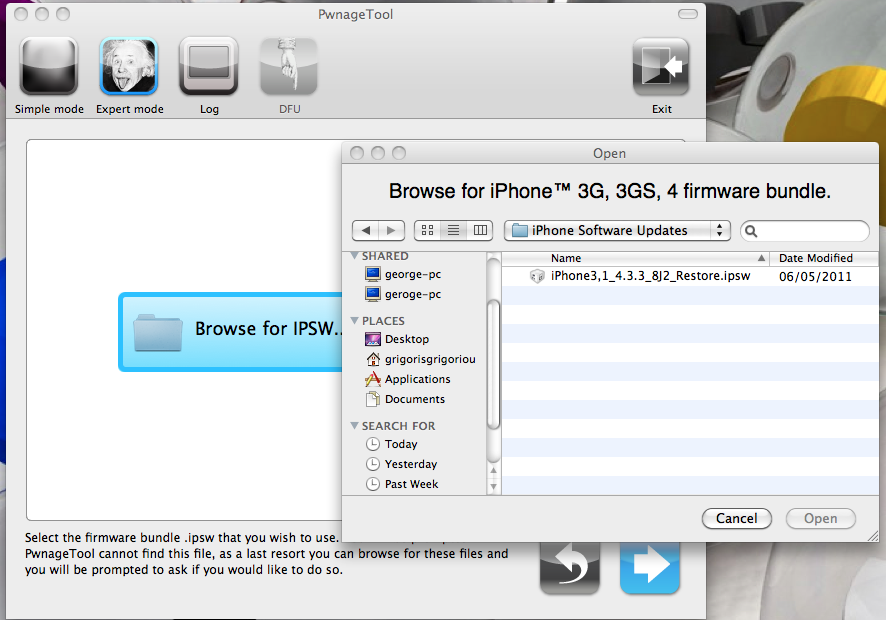
Next click on General
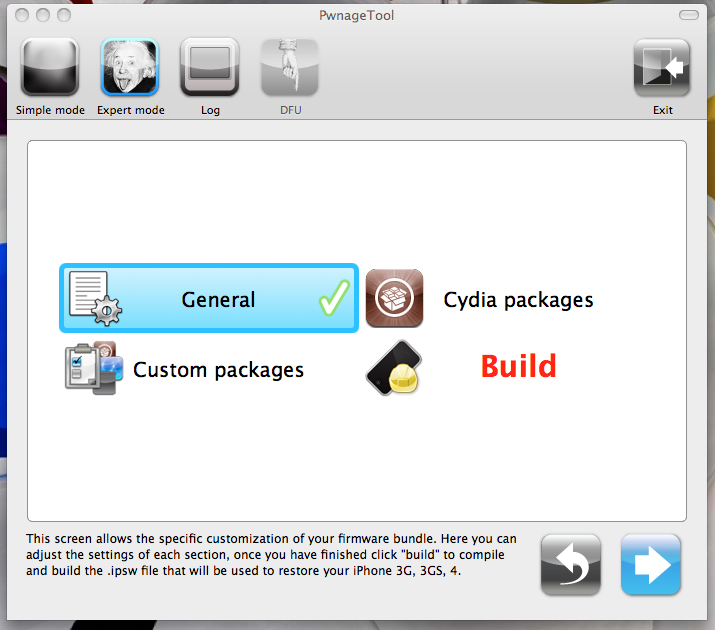
you will see a list of options. activate the iphone, enable baseband update..etc it will only let you tick or un tick the first option so un tick it, and the partition size you can leave it the same as it is… basically the iphone is split into a partition one side is where ios is installed and takes 924mb and the jb apps are installed there and also another where the official app store apps go. so if you think you might need more space for jb apps you can increase it.
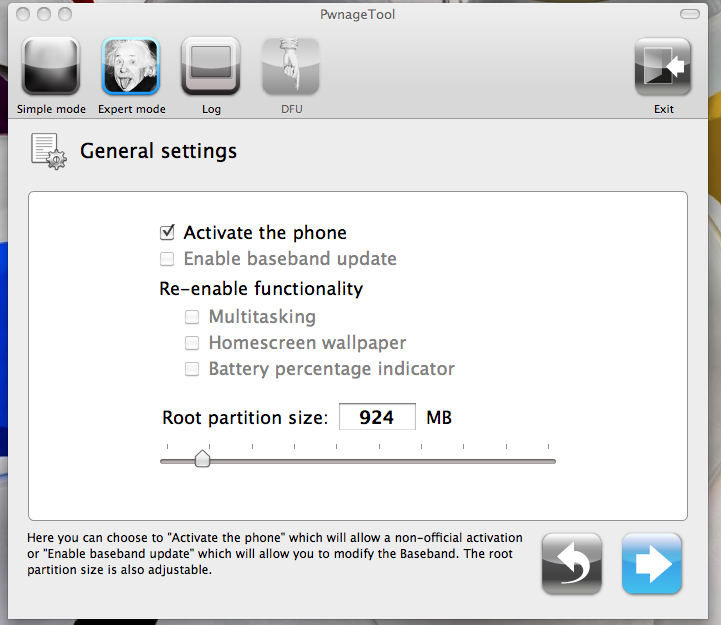
Next if you wish you can click on Cydia Packages..
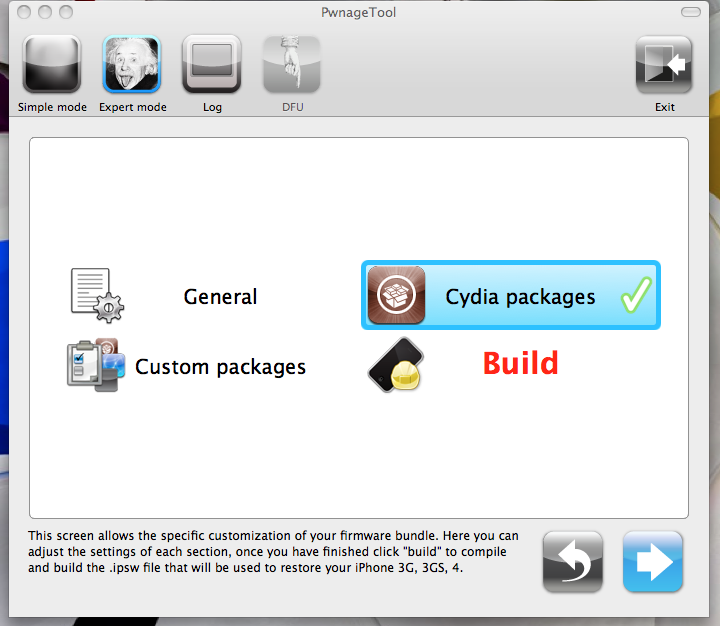
as you can see in the pic below you can download packages add sources that will be installed to cydia when you jailbreak… you can search google or if you have some other sources you want to add… but cydia comes with pretty much everything you will need. when you double click on download packages it adds it to cydia
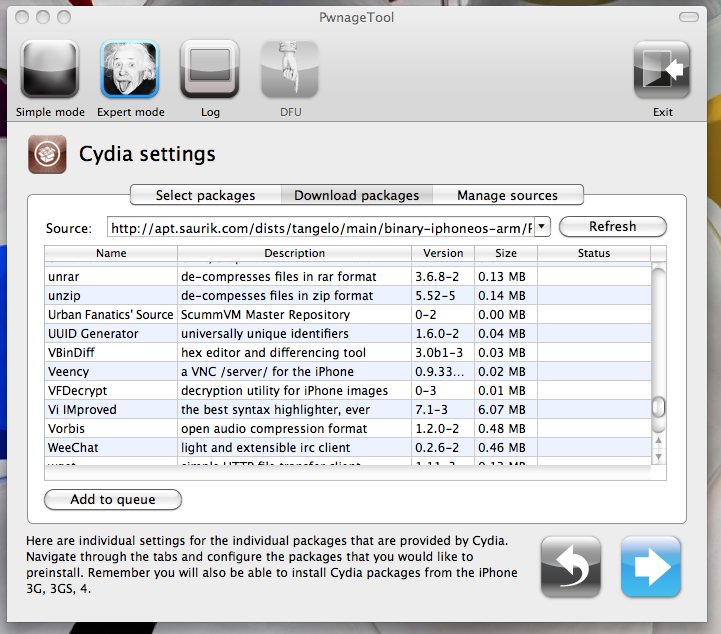
when you are done with that just click on build then next…
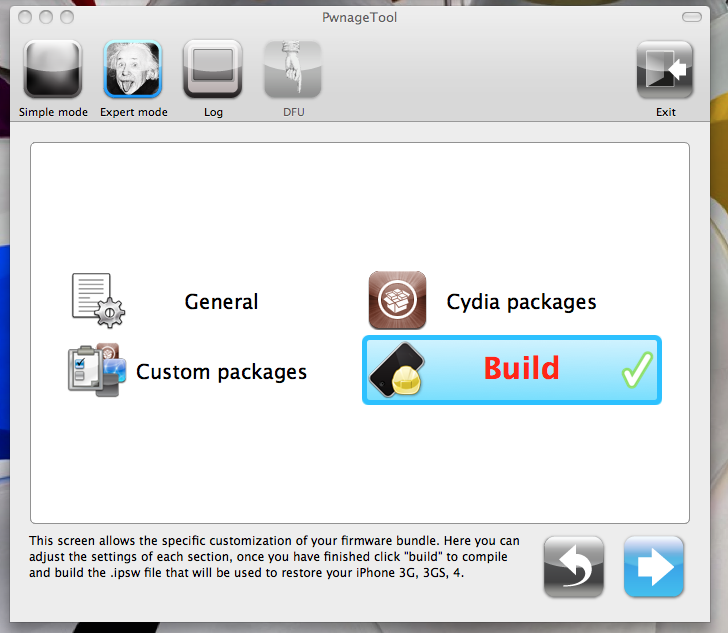
it will ask you where to save it to.. i chose the desktop..
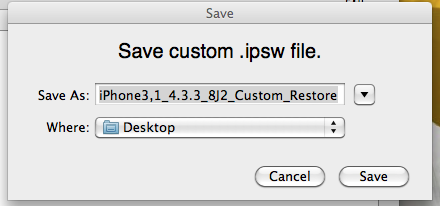
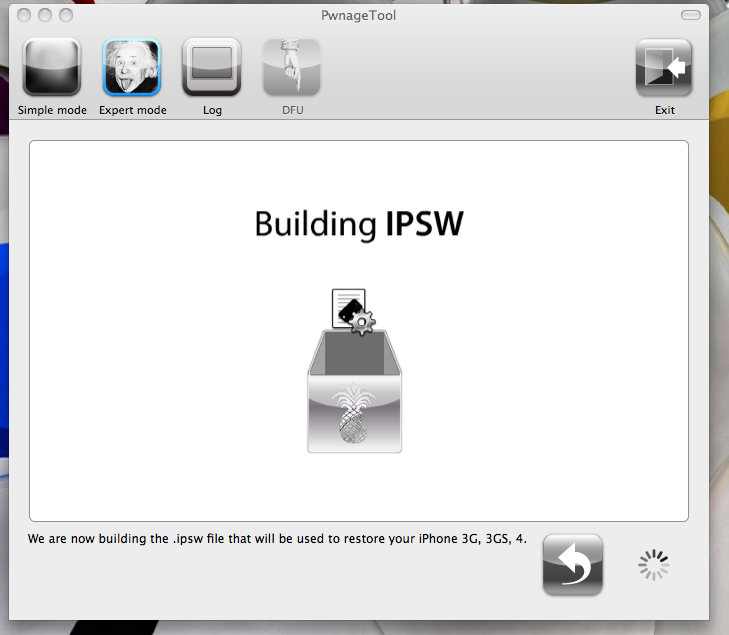
when that is done you can open itunes and click on option restore or update and select the firmware you have now made with pawnage tool and then it will restart to a jailbroken state after itunes does its magic
i hope that helps
Last edited:












