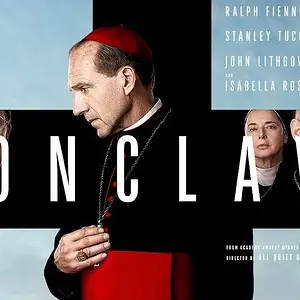carolineM i bought iphone 7 Plus back in december 2016, i used it for couple of months and due to financial issues i had to sell it and switch to android. Back then i had apple id which is long forgotten since i reseted the device back and sold it. But i remember clearly that the two factor verification was happening soley thru mobile number because i had tried back then to alog in from different device with the same pin card and ti worked simply by sending me 6 digit code on my phone number. Also two factor verification was easily turned off from the managment page. I bought iphone 10 and Now it doesnt. And two factor authentication is ON from the moment i apply my phone number and there is no way of turning it off since if i want to remove my number it request to add another one in order to countine with deleting the prvious one.
It seems they've change that ever since certain IOS Update 10.something. Now the trusted device and the number combined seem to become the authentication and you cant simply swap card or thats to my understanding.
mattguy10 well i am from Bulgaria, the situation here is bit complicated since they only have an office in the captial, or thats what i find in the web. They have number and i already called it- Its seems they dont support bulgarian help so they say they will redirect me to english operator, or that i shoud some some link to apple that will allow me to ask question on something like petition and eventually they will contact me somehow (it becomes dark here), so when i countine with the call it asks me for problems with :
Ipad press 1
Computers press 2
Other Apple device 3
Whatever i press it starts some long announcment on english on some new apple policy and nothing happens after that, It seem there are still not well introduced to my country, hopefully they will be in future. It puts me on hold but thats it