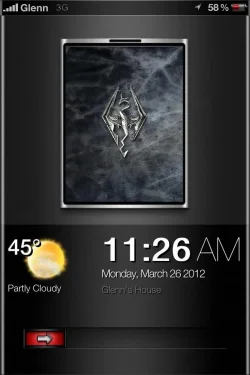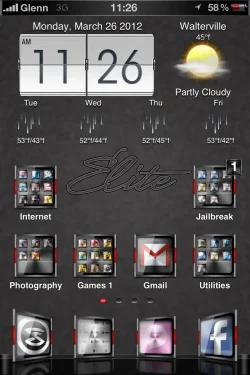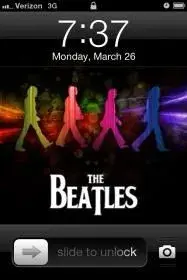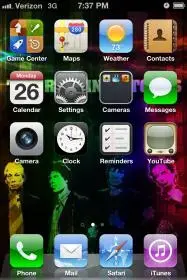Show Your Home Screens
- Thread starter k00laid
- Start date

You are using an out of date browser. It may not display this or other websites correctly.
You should upgrade or use an alternative browser.
You should upgrade or use an alternative browser.
Show Your Home Screens
- Thread starter k00laid
- Start date
Ok, what is the widget called?@slowr6: that's time/date/weather widget
Alien Spyder
New Member
- Joined
- Mar 26, 2012
- Messages
- 17
- Reaction score
- 0
View attachment 4316View attachment 4317
my combination of the carbon pro hd and hd wallpaper pics for backgrounds.
Man, I just went through all 31 pages of this wallpaper thread. There are some very cool themes in here. I'm partial to this one but I also liked the home made one of the apple falling into the water. I've had my phone for 4 days now and I can see I've got a lotta learning to do.
Last edited:
Alien Spyder
New Member
- Joined
- Mar 26, 2012
- Messages
- 17
- Reaction score
- 0
OK, I don't know how everybody is getting screen shots of their wallpaper but I'll figure it out soon enough. For now though I was able to get some pretty cool wallpapers to use.
Here's my lock screen
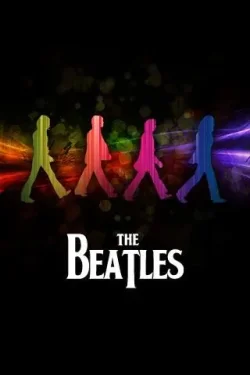
And here's my main background
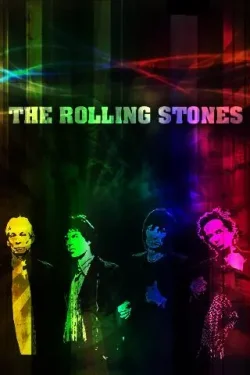
When I get home from work tonight and when my little boy grabs my phone to play Angry birds he'll love the new wallpapers!
Here's my lock screen
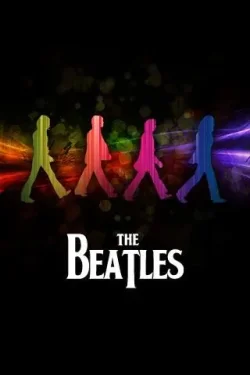
And here's my main background
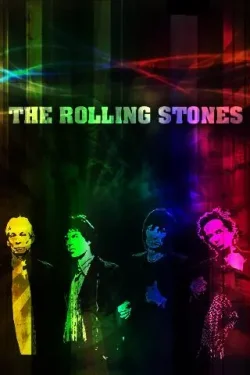
When I get home from work tonight and when my little boy grabs my phone to play Angry birds he'll love the new wallpapers!
golfinglenn
New Member
- Joined
- Oct 19, 2011
- Messages
- 98
- Reaction score
- 0
OK, I don't know how everybody is getting screen shots of their wallpaper but I'll figure it out soon enough. For now though I was able to get some pretty cool wallpapers to use.
Here's my lock screen
View attachment 5892
And here's my main background
View attachment 5893
When I get home from work tonight and when my little boy grabs my phone to play Angry birds he'll love the new wallpapers!
Screen shots are easy but tricky. Press the home and power key at the same time. It takes a little practice but you'll hear the shutter click when you get it right. Hope this is helpful.
Mike
OK, I don't know how everybody is getting screen shots of their wallpaper but I'll figure it out soon enough. For now though I was able to get some pretty cool wallpapers to use.
Here's my lock screen
View attachment 5892
And here's my main background
View attachment 5893
When I get home from work tonight and when my little boy grabs my phone to play Angry birds he'll love the new wallpapers!
To do screen capture...
- Press and hold the menu button (the main button below the screen).
- While the menu button is held down, press the power/lock button (the switch on the top edge of the device).
Note: You can also hold the lock button and press the menu button, or try to press the two buttons simultaneously. Do whatever is easiest, but if you keep both buttons held down too long, you will get the power down confirmation.
Alien Spyder
New Member
- Joined
- Mar 26, 2012
- Messages
- 17
- Reaction score
- 0
OK, I got the quick clicks! Thanks for the help.
Here's my lock screen
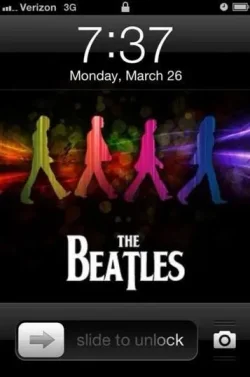
And here's my wallpaper

It's not the coolest wallpapers out there but it's better than having the stock crap!
I'm still trying to get used to this forum. It's very different from all the many Harley forums I belong too. Bare with me though, I'll get it!
Here's my lock screen
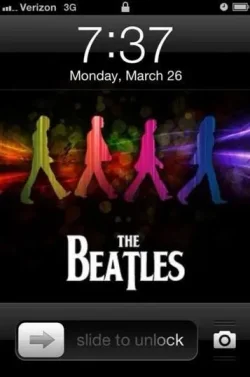
And here's my wallpaper

It's not the coolest wallpapers out there but it's better than having the stock crap!
I'm still trying to get used to this forum. It's very different from all the many Harley forums I belong too. Bare with me though, I'll get it!
Attachments
Alien Spyder
New Member
- Joined
- Mar 26, 2012
- Messages
- 17
- Reaction score
- 0
Man, I had a tough time getting those screen shots to post.
First of all I had to get the images off of the phone. I had to search through the forum to find out how to e-mail the photos to myself. I learned that as I'm viewing the mage, I can tap the screen and then e-mail it.
Once i open the images on my computer I downloaded them and then uploaded them to Photobucket. Once I tried to post the links here on the forum, they wouldn't post because they were .png images. Somehow the images had .png extensions. No matter what I did on my Mac pro, I could not turn them into .jpg's.
I hate to admit this but i had to go into the other room and open the files on my PC. I had to make screen shots of them and then bring them into Paint and convert them. Then I finally uploaded them correctly to Photobucket and posted them here.
As you can see I took the snapshots at 7:37 and finally got them posted at around 9:30.
What a pita!
First of all I had to get the images off of the phone. I had to search through the forum to find out how to e-mail the photos to myself. I learned that as I'm viewing the mage, I can tap the screen and then e-mail it.
Once i open the images on my computer I downloaded them and then uploaded them to Photobucket. Once I tried to post the links here on the forum, they wouldn't post because they were .png images. Somehow the images had .png extensions. No matter what I did on my Mac pro, I could not turn them into .jpg's.
I hate to admit this but i had to go into the other room and open the files on my PC. I had to make screen shots of them and then bring them into Paint and convert them. Then I finally uploaded them correctly to Photobucket and posted them here.
As you can see I took the snapshots at 7:37 and finally got them posted at around 9:30.
What a pita!
G-Weezy
Active Member
- Joined
- Nov 25, 2010
- Messages
- 375
- Reaction score
- 64
irando,
Have you downloaded ThemeIconMaker from Cydia? I see some of your icons are unthemed. Download the app.
Open the app.
Click on your theme
Add all icons and respring from the app.
All your apps should be themed now.
ebrahim_yusuf
Member
Garrett said:heres mine for now....
Which theme is this!?
Amazing!
From my  iPhone 4S using iPF.net ☠
I've only gone through the first 4 pages, but this rally caught my eye!
Updated. Made the weather animations go across the screen instead of staying in a box. Some help learning the dimensions and using iFile to manipulate the theme a bit.
Equix.


...and just a few more pages in, this pops up. WOW!
Don't know how you combine all that, but i'd sure like to know!
Don't know how you combine all that, but i'd sure like to know!
Okay final mod of the theme LOL!! A mix of Bluemetal's theme: Equix (icons), ExistenZ (PerpageHTML+wallpaper), Ian Nicoll's UniaW 5.0 (weather widget).



ebrahim_yusuf
Member
ebrahim_yusuf
Member
ebrahim_yusuf said:Here's mine..
From my  iPhone 4S using iPF.net ☠
I need a little help though..
When I hit my folders, instead of slitting, it changes to my wallpaper.. How can I change this?
From my  iPhone 4S using iPF.net ☠
Similar threads
79
40K