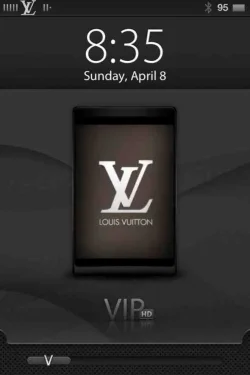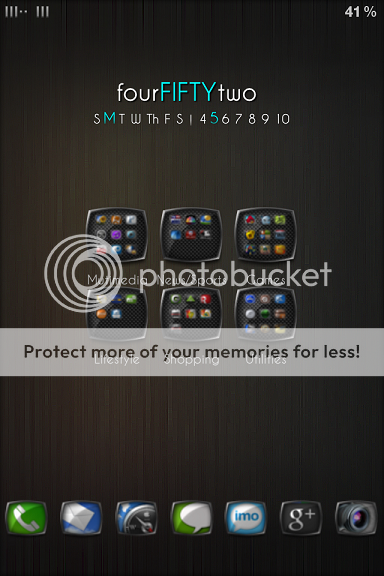G-Weezy
Active Member
- Joined
- Nov 25, 2010
- Messages
- 375
- Reaction score
- 64
...and just a few more pages in, this pops up. WOW!
Don't know how you combine all that, but i'd sure like to know!
Look more and you'll probably see more that I have lol. I'm changing themes all the time and modding them a bit to change how it looks.
Install a theme you like. Learn some PhotoShop basics and pull the PSD's out from the phone by OpenSHH your phone either through ifunbox or WinSCP. It's all trial an error. Now those themes I've posted Im currently not using. On to something else for now. But you just reminded me how good it looks. Might have to go back an try them out.