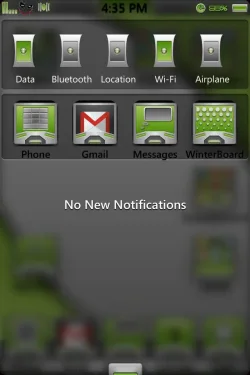Jmills87
Well-Known Member
Thanks, JMills! But is it true what I've read that WinterBoard and DreamBoard don't play nicely together? I'm deeply invested in WinterBoard themes and don't want to rock that world too hard.
I guess I've never tried using them in unison, but I assume that Dreamboard would override any Winteboard theme you had installed.